Sometimes you want to keep some of your data in a safe place and with OnePlus has offered a lockbox with a file manager since the early days of OxygenOS 12.1, but now the feature has the name Private Safe.
OnePlus OxygenOS 12.1 Private Safe is similar to a virtual lockbox that can be used to securely store your data including images, audio, videos, documents, etc. These files are isolated from other applications and remain accessible to you personally.
“JOIN ONEPLUS ON TELEGRAM”
Once this feature is set up, you can go back to Settings > Privacy > Private Safe to add photos, videos, audio files, documents, and other data. All files stored in the Private Safe can only be accessed with the password you set. And you also have the option of using your fingerprint for authentication.
If you need a faster way to access this feature, you can always add an icon for Private Vault to your home screen. From within the feature, go to Settings (the three dots on the right) and select the Home screen icon.
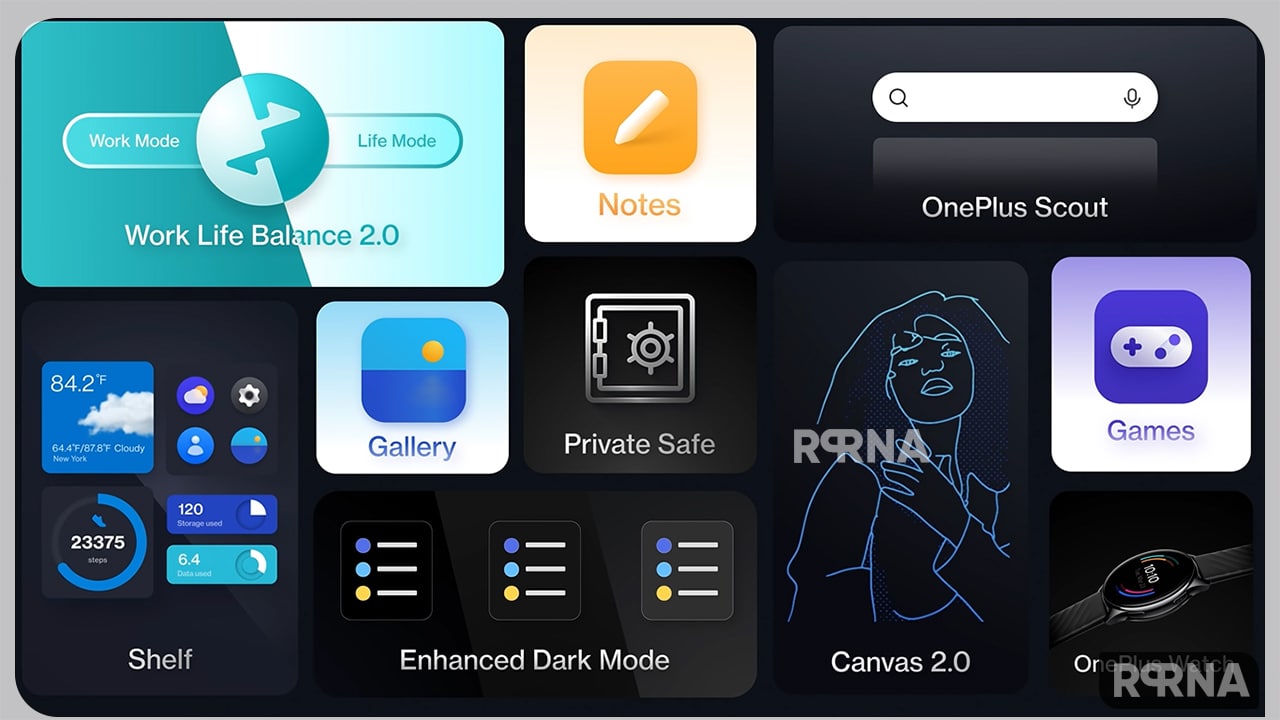
How to use/customize OnePlus OxygenOS 12.1 Private Safe?
Installing and using Private Safe is very simple. This feature provides you with better options to set a privacy password, and you can do this during the initial configuration. Here’s how to get started with OnePlus Private Safe on OxygenOS 12.1.
- Go to Settings.
- Scroll down the page.
- Select Privacy.
- Select Private Vault.
- You will get a dialog asking you to set a privacy password. To do this, select Set Password.
- You will see a message that Privacy Password controls features like App Lock, and Hide Apps. Private Notes and Private Safe.
- Press Set combination password to continue.

Editor’s Pick
OnePlus OxygenOS 12.1 delivers a more stable and smooth experience with better usability, better battery management, and better data privacy. Accelerate to the next level of performance, including Never Settlement, with AI System Booster and Quantum Animation Engine 3.0.












