With the third beta of iOS 16, Apple has added support for iCloud Shared Photo Library, a new feature that wasn’t there in the early beta, making it the best way to share photos with your family.
iCloud Shared Photo Library is designed to make it easy for you to share photos with your family members, with it, family memories are in one place for everyone to enjoy at any time, even if You are not the one to take the shot or edit the photo.
JOIN US ON TELEGRAM
Moreover, this feature allows you to share photos and videos flawlessly with up to five people, and all people can add, edit, or delete content from the shared library. After installing iOS 16, you can easily share photos with your family with iCloud, without wasting time let’s get started.
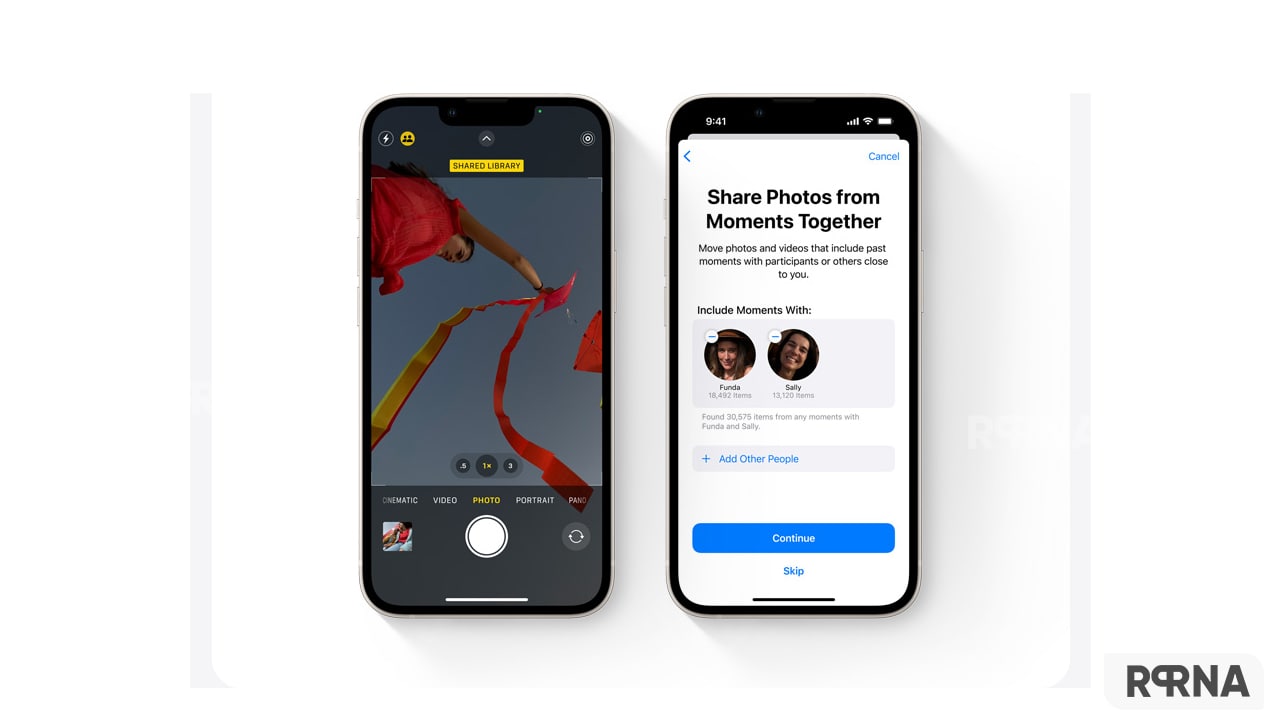
Apple iOS 16: How to share photos with your family using iCloud
Firstly, go to its Settings to turn on this feature. Enter the iCloud option, here, select the Photos, then scroll down to the “Shared Library” and tap on it. From here, Start setup, then add participants that you want, it allows invite up to five people.
After selecting people to share with, you can opt to move your photos to the Shared Library;
- All My Photos and Videos
- Choose by People and date
- Choose Manually
Once your photos are added, you can preview the library before it’s shared by tapping on the Preview Shared library, and then officially invite participants using the Messages app or a shared link. All participants will have access to all photos that are uploaded to the shared library.
Edits and changes sync everywhere:
This feature gives everyone the same permissions to add, edit and delete photos in the shared library. Even captions, favorites, and keywords can be synced. Basically, if one person assembles a collection of photographs, everyone can benefit.









