OnePlus has now started rolling out the August 2022 security patch to the OnePlus smartphones. The update has reached several devices in various regions. If you haven’t yet received it, we have the direct download link for you.
JOIN ONEPLUS ON TELEGRAM
If you want to check for the update manually, just head into the device settings and start the download. For that, head to Settings > System > System updates and tap on the Download button to install the latest available OxygenOS update on your phone.
The link we are providing are official ROMs, come in a standard zip file, and can easily be installed via the Local Upgrade method. In case of any trouble, we are also providing the official rollback packages.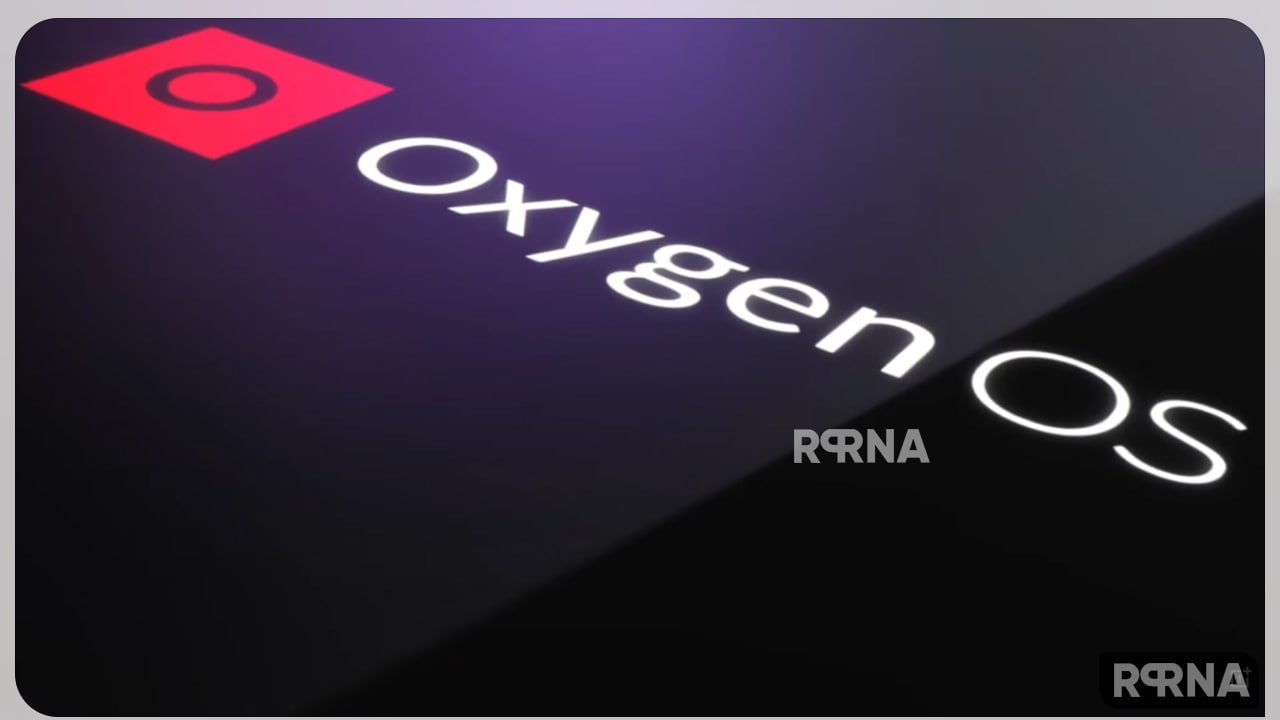
Download OxygenOS 13 August 2022 update for OnePlus devices:
| Devices | Software Information | Links | Date |
|---|---|---|---|
| September 10 |
RPRNA | ||
| OnePlus 9/9 Pro |
OxygenOS 12 |
August 23 | |
| OnePlus Nord 2T |
A.13 | August 27 | |
| OnePlus Nord N100 | – | – | August 26 |
| OnePlus Nord CE 2 Lite | OxygenOS 12.1 A.09 | August 19 | |
| OnePlus 10T | OxygenOS 12.1.1 A.07 | August 30 | |
| OnePlus 10R | OxygenOS 12.1 A.08 | September 01 | |
*Install this build only if you are aware of all installation-related outcomes.
**We will update this article with new links as soon as we get them.
How to install the zip (OxygenOS):
- Download the file – from the above links.
- After the successful download, open the File Manager.
- After that locate the downloaded file and select it.
- Now move the file to internal storage, now you are ready to install the downloaded OxygenOS 12 build on your OnePlus phone.
- Navigate to Settings then select System.
- Now tap on System updates.
- Go for the Gear icon at the top. (You may need an app to view this option)
- Then choose Local upgrade and select the downloaded OxygenOS 12 file to start the local upgrade.
- Tap Install Now to manually install OxygenOS 12.
- Congratulation you are now using OxygenOS 12, go to the About phone to verify the build number.
READ MORE:












