OnePlus’s OxygenOS 12 is one of the most feature-rich and cleanest Android skins which offers an enhanced UI, better performance, and the most up-to-date functionalities with ColorOS. After experiencing the Android 12-based OxygenOS 12, users are eagerly waiting for the latest OxygenOS 13.
JOIN ONEPLUS ON TELEGRAM
OnePlus is running the beta program of OxygenOS 13 based on Android 13, for eligible devices worldwide. The recently launched OnePlus 10 Pro has already accepted the stable version of the latest iteration. And many users are waiting for it.
Are you also willing to install the OxygenOS 13 on your OnePlus device, or you will stay to Android 12-based OxygenOS 12? Both these OS offers eminent implementation in their own place, so here let’s get to know, what both these OS offers.
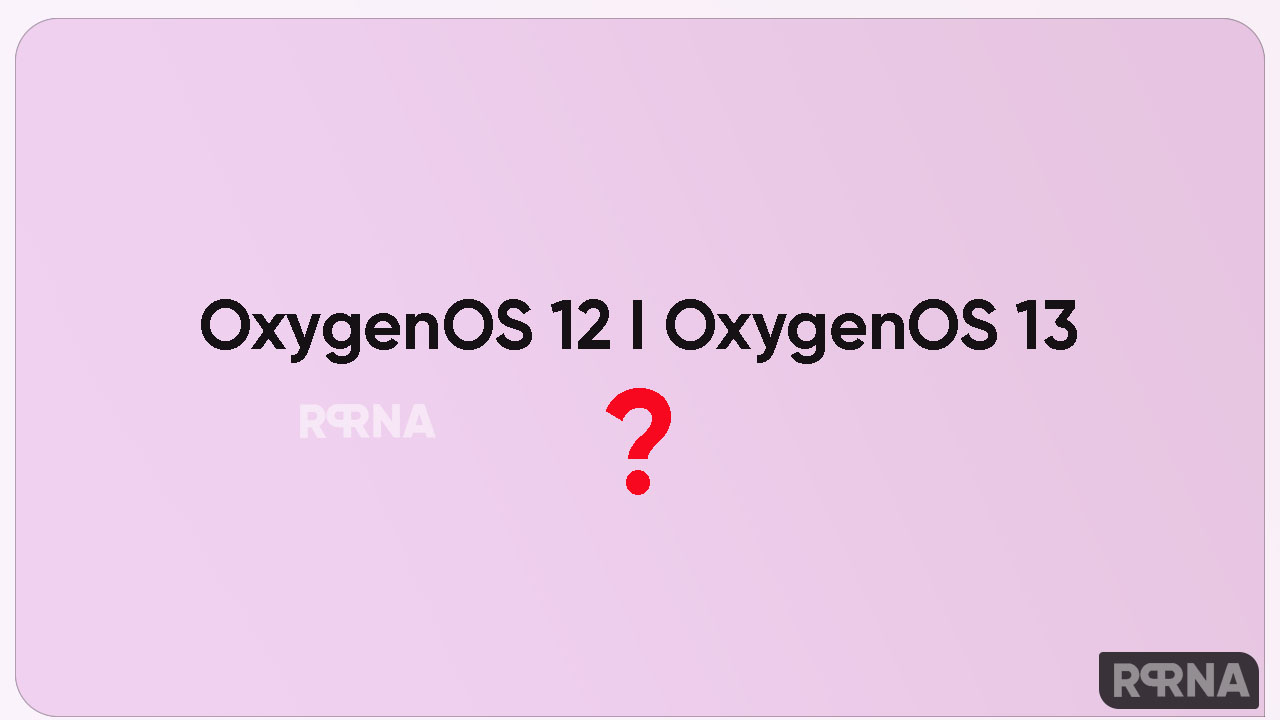
OxygenOS 12 – Features
Based on Android 12 OxygenOS 12 offers lots of optimizations for users including the new desktop icons with improved textures. Additionally, to offer a more personalized and comfortable user experience now the Dark mode supports three adjustable levels.
Moreover, OxygenOS 12 provides customized App notification profiles that can be assigned according to your preference. After upgrading your device Gallery will allow you to switch between different layouts with a two-finger pinch gesture.
Furthermore, the Canvas AOD brings you new diverse styles of lines and colors, for a more personalized lock screen experience. It also supports multiple brushes and strokes for color adjustment, other than these the OxygenOS 12 offers lots of optimizations for you.
OxygenOS 13 – Features
One of the major offerings of OxygenOS 13 is the Aquamorphic Design which is inspired by nature. It provides a simple and clean visual interface and comes with countless animations, shapes, and textures. The design offers soft and rounded edges for a more comfortable viewing experience.
Additionally, the Canvas AOD feature has got several optimizations, further, the new Hyperboost game engine is been added to the OnePlus devices, which provides a smoother and more consistent gaming experience. Also, the OxygenOS 13 includes a new Smart Launcher that will increase the size of the Home folder.
The OxygenOS 13 also adds improved security for your device compared to the previous version. It immediately alerts users about downloads and applications. It even protects your location even when you’re connected to a public Wi-Fi network.
As it’s clearly visible, the OxygenOS 13 offer you different and more enhanced functionalities compared to OxygenOS 12. But, OxygenOS 12 is also not behind in any aspect, you can run your device accurately with the current OS, or you can switch to the latest version the decision is all yours.












