OnePlus 8, 8 Pro, and OnePlus 8T users together stairs up toward the stable OxygenOS 13 update, as the company recently released the OxygenOS 13 open beta 2 versions for the same. The OnePlus 8, 8 Pro, and OnePlus 8T device users can now upgrade to new changes and experience the Android 13 futuristic world.
The OxygenOS 13 open beta 2 update for all three devices is out for users in India with various additional fixes from open beta 1. As per the changelog, the update improves the system’s stability and extends the battery life in some scenarios.
Join us on Telegram
However, the display issue with the charging animation on the lock screen, also fix the screen-off gestures in Settings. Alongside this, the new update integrates the October 2022 security patch update to enhance system security and stability.
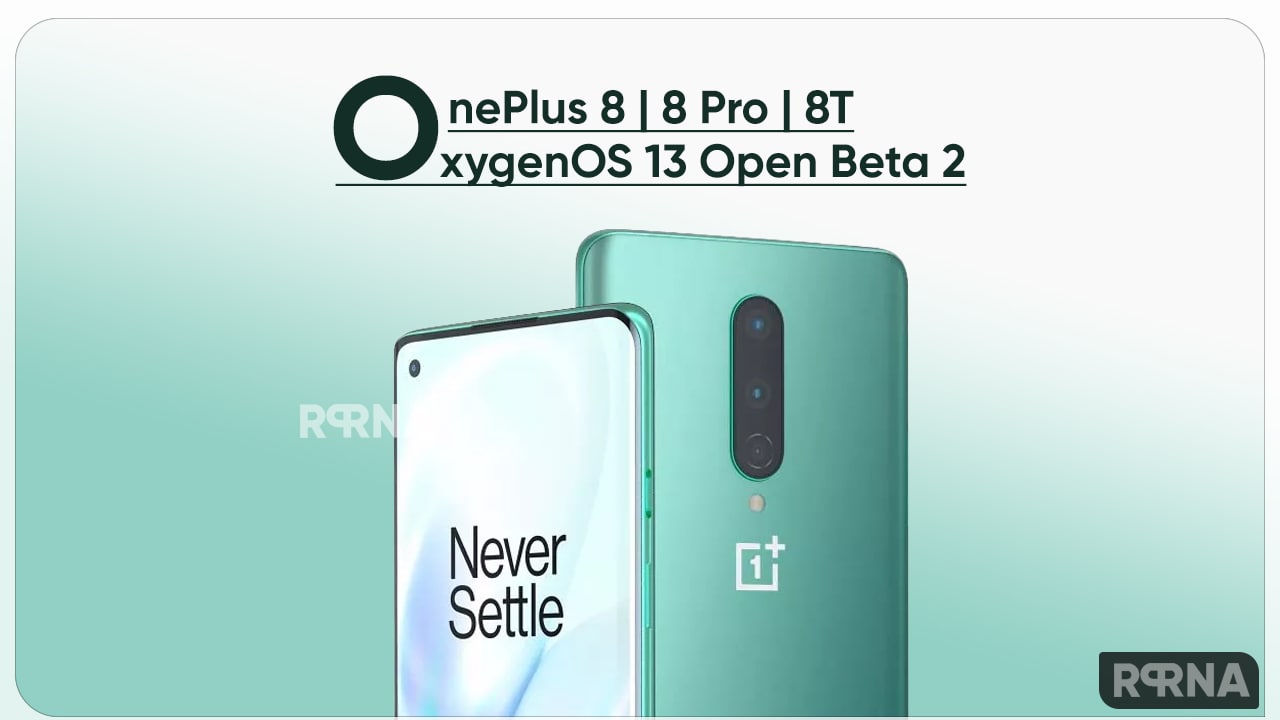
Only the above-mentioned fixes and improvements are noticeable OxygenOS 13 open beta 2 update and the remaining changelog goes the same as the previous build. However, this new beta aims to fix issues that bother you a lot.
Known issues:
- Abnormal display of a charging prompt on the lock screen.
- The timing function of the life mode is not displayed normally.
- A black screen would happen while opening the camera in the chat messenger
To update your devices to the latest OxygenOS 13 open beta 2 build make sure that your OnePlus 8T, OnePlus 8, and 8 Pro devices running over the – OxygenOS 12 [C.36/C.35] build version. Hence it is not a stable version so you may experience some bugs and issues in the update.
- OnePlus 8T OxygenOS 13 open beta 2: Download Link
- OnePlus 8 OxygenOS 13 open beta 2: Download Link
- OnePlus 8 Pro OxygenOS 13 open beta 2: Download Link
How to download:
Get the most recent ROM upgrade zip file from the designated server. The ROM upgrade package should be copied to the phone’s storage. Select Settings, then About Device, then Version. After entering the password and clicking the Build number five times, you are now in developer mode.
Activate Settings again and select About device > Up to date > To install locally, click the correct installation package after selecting the top-right button. Upgrade -> Extract Completed system upgrade at 100%. Click Restart once the upgrade has been finished. Update accomplished.









