Well owning a costly smartphone like OnePlus isn’t that easy and somehow or somewhere there is a fear of losing or stealing the smartphone. But don’t worry, the OnePlus offer the amazing Find My Device feature for users to easily track their phone.
Find My Device provides your digital tool to track your lost OnePlus phone until you get it back. However, if you lose your smartphone it also helps you to keep your data safe and search your phone.
Join us on Telegram
The precise methods may alter depending on your phone, but for the vast majority of OnePlus handsets, the procedures should be quite similar. Simply open the Settings app and enter the feature’s name into the top-right search bar if you are having problems finding Find My Smartphone on your device.
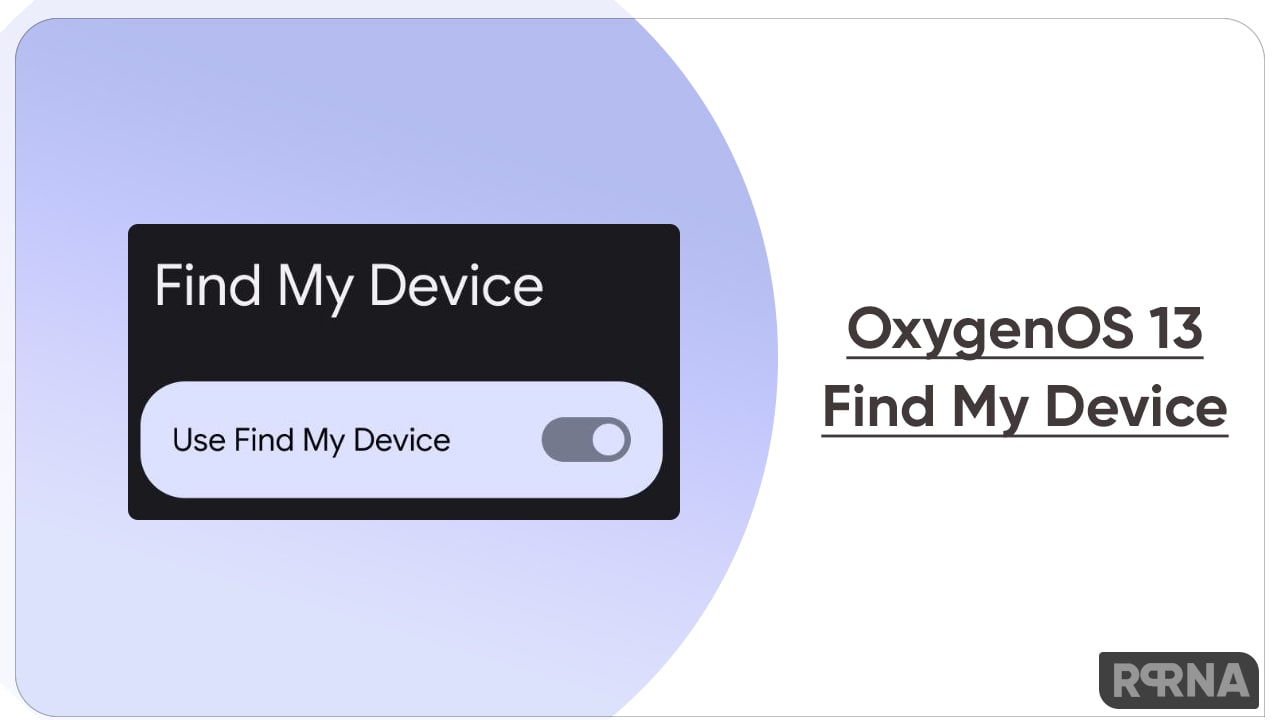
The benefit of Find My Device is that it offers you remote access to the device, allowing it to be used for more than just tracking.
Or you can also follow the below-mentioned step to get more setting options:
- Open the Settings app
- Scroll down to search Google option
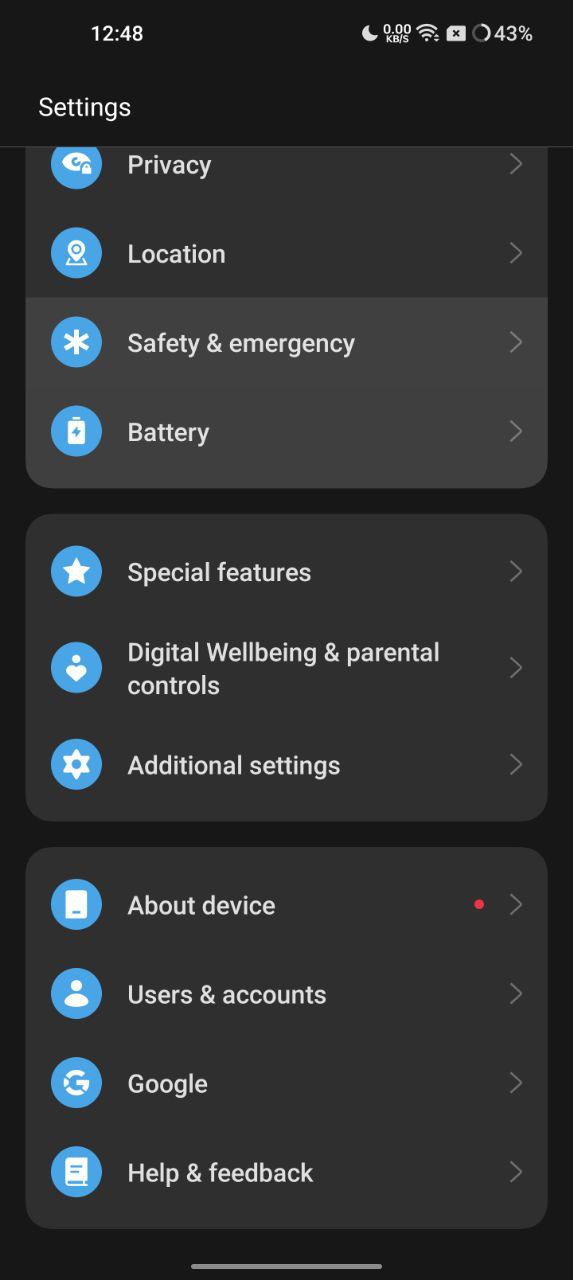
- From here, click on Find My device. To access it on your smartphone, you need to add your Google Account.
- You will also find two alternative options to let use Find My Devices through:
- Find My Device app
- Find my device web

The Find My Devices feature lets you allow to erase, lock and find phones. All you need to be aware of the fact that
- Enable the feature on your phone
- Signed in to Google Account
- Connected to mobile data or WiFi
- Be visible on Google Play
- Turned on the location
Just actively enable all these features to use Find My Device












