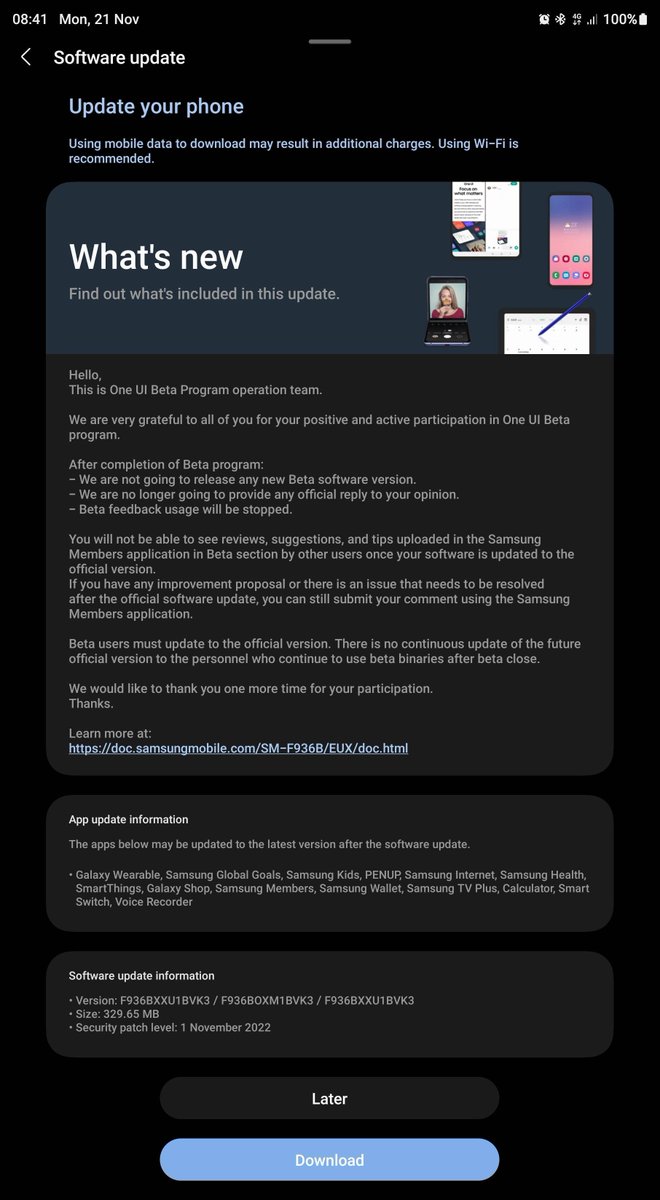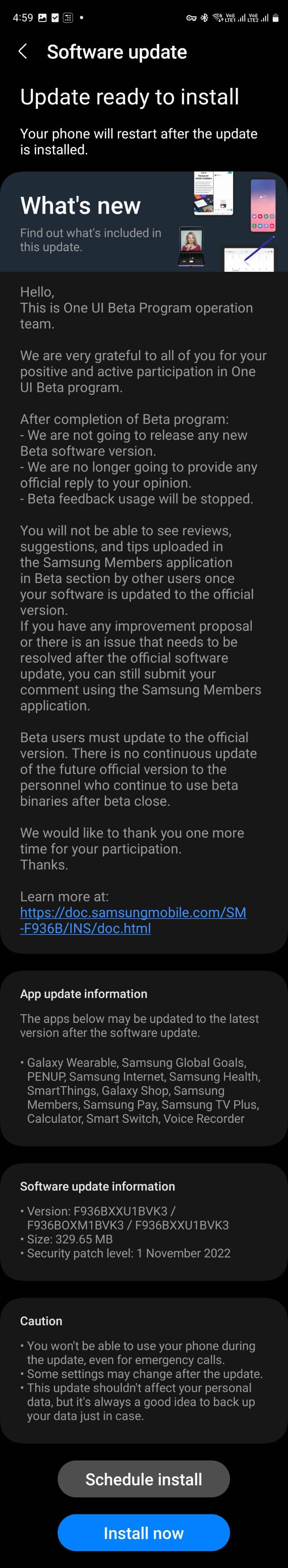Samsung Galaxy Z Flip 4 users in India are now eligible to experience the One UI 5.0 update based on Android 13 operating system. The update can be identified via the One UI build version F721BXXU1BVK3. Whereas the Indian users of Galaxy Fold 4 have already received it.
JOIN SAMSUNG ON TELEGRAM
Latest Android 13-based One UI 5.0 update will give your device a new user interface with several new features, functions, and customization options. Owners of Flip 4 in India can download the latest update manually through Settings >> Software Update >> Download & Install.
Samsung Galaxy Z Flip 4 One UI 5.0 update – India #Samsung #GalaxyZFlip #OneUI5 pic.twitter.com/QtPtvDKeDm
— Samsung Software Updates (@SamsungSWUpdate) November 28, 2022
November 23, 2022 – US
Samsung now rolling out the Android 13-based One UI 5.0 major software update for the Carrier locked models of Galaxy Z Fold 4 and Galaxy Z Flip 4 in the US. This latest update can be identified via the One UI build version mentioned below.
- Galaxy Z Fold 4 – F936USQU1BVK3
- Galaxy Z Flip 4 – F721USQU1BVK3
Along with new features and optimizations, the update also carries November 2022 Android security patch for better system security and stability. Users in the US can download the update through Settings >> Software update >> Download and Install.
November 21, 2022 – Europe
Samsung expanding the Android 13-based One UI 5.0 update for Galaxy Z Fold 4 users, the latest update can be identified via the build version F936BXXU1BVK3. Notably, its currently rolling out in Europe, however, the remaining users will get it soon.
Based on Android 13 the One UI 5.0 update brings lots of features and its currently released for the beta testers. Additionally, the update also carries November 2022 Android security patch for better system stability.
November 08, 2022 – India
Samsung expanding the Android 13-based One UI 5.0 update for Galaxy Z Fold 4 smartphone users in India, the update is gradually making its way to every user around the world. Users in India will be able to identify the latest update through the One UI build version F936BXXU1BVK3.
Based on Android 13 the One UI 5.0 update will give your foldable a new user interface with significant functionalities. Not only this it also brings the November 2022 security patch update for better system security and stability.
Users in India can manually download the latest update through Settings >> Software Update >> Download and Install
November 17, 2022 – South Korea
After receiving several beta versions, Samsung has finally rolled out the stable Android 13-based One UI 5.0 update for the fourth-generation foldables- Galaxy Z Fold 4 and Galaxy Z Flip 4. This major update brings several new features and optimizations for the users.
According to the information, the Android 13-based One UI 5.0 update comes with One UI build version F936NKSU1BVK5 for Galaxy Z Fold 4 and F721NKSU1BVK5 for Galaxy Z Flip 4. Notably, the update is initially rolled out in South Korea.
Based on Android 13 the One UI 5.0 major software update will bring a lot of functionalities like an Improved Color Palette, stacked widgets, Material You dynamic icon support for third-party apps, text extraction from images feature, new gestures for the split-screen, and histogram in the camera app’s Pro mode.

Galaxy Z Fold 4 Z Flip 4
Further, you will get the ability to change per-app language, new notifications layout, improved mini pop-up UI, custom caller backgrounds, bigger app icons in the notifications, smoother animation, and much more. Along with all this, the foldables are also getting some bug fixes.
The new update of Galaxy Z Fold 4 and Flip 4 also contains the November 2022 Android security patch, which will enhance the security and stability of your smartphone and will further optimize the overall performance. It also brings fixes for several issues and vulnerabilities.
As of now, it’s only limited to South Korea but it will get available for more users in the coming days. You can download the update manually, visit the Settings of your foldables, click on the Software Update menu, look for the update and hit the Download and Install button.