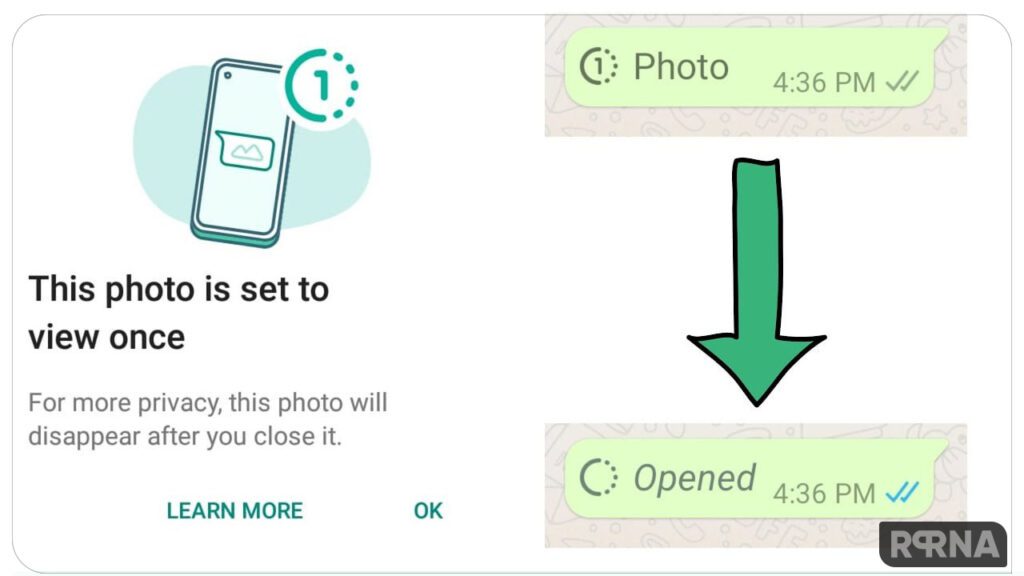WhatsApp is an application that is being used by millions of users around the world. This is an application that contains your various professional and personal information in the form of images, messages, audio, files, and more. So to increase your privacy Whatsapp has released a new View Once Media feature.
Follow RPRNA on Google News
Privacy is a crucial part and if the applications like WhatsApp offer you a feature like View Once Media to safeguard your shared images from getting transferred to someone else then nothing can be more useful than this. Here in this article, we will see how to use this feature.
Join Us On Telegram
If you send photos or videos with the view once media, then the media will be disabled from the receiver’s device once it gets opened, just like the delete once view feature of Snapchat. Additionally, your messages are protected with screenshot blocking, which means they won’t be able to take a screenshot of your shared media.
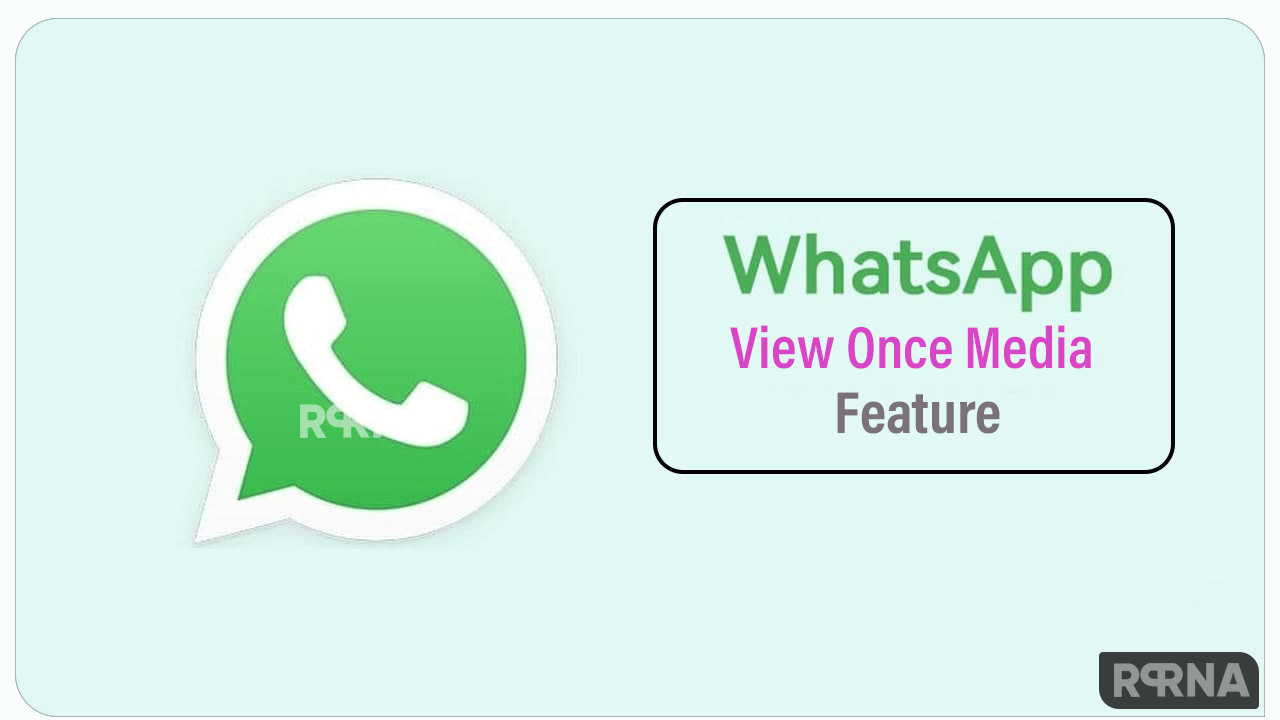
To be mentioned, this feature can only be used on devices running WhatsApp upgraded versions. For your information, the company is also testing the beta version of a new feature that will let you delete the text after viewing it once just as we do with the media.
Here’s how to use the View Once Media feature
To send the images or videos with the View once feature, first go to the particular contact, here select the photo or video you want to share. Now if your WhatsApp is updated, then you will see a 1 with round circle, tap on that and hit the share button, and it’s done.