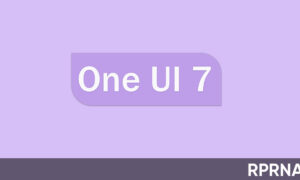OPPO Find X3 Pro users in the global market are receiving the ColorOS 13.1 update. This firmware comes with a bunch of new features and tempting tweaks for this smartphone. Though you should know that the rollout is appearing in batches and will soon reach your handset.
Find X3 Pro has been a significant part of the ColorOS 13.1 build rollout schedule from the beginning. In late April 2023, the company announced the Android 13-based firmware for respective devices in Malaysia, Thailand, and Indonesia. As of now, the update is arriving in more regions.
By observing its demand among consumers, OPPO has launched this new upgrade that improves the user experience for Find X3 Pro device owners in Europe. Speaking of features, users will get a range of new additions including interconnectivity, health, gaming experience, and personalization.
As per the inputs, OPPO Find X3 Pro global users can identify the ColorOS 13.1 update with the CPH2173_13.1.0.500 (EX01) build version. On the flip side, you need to download an OTA package of 1.28 GB. Make sure to have sufficient room, and take a backup of important data to prevent any data loss.
Follow our socials → Google News, Telegram
To grab these tweaks, you can further check the firmware on the Settings app > System Updates followed by Software Updates. In the meantime, you can explore the features in the changelog given below.

ColorOS 13.1 Update Changelog
Seamless Interconnection
- New ColorOS smart cross-device connections for easier connection and better interoperability.
- The new auto-connect feature enables automatic connection between phones, tablets, and PCs placed in close proximity.
Personalization
- Expands Omoji’s functionality and library.
Health
- Adds a new TalkBack feature that recognizes and announces images in apps and Photos.
- Adds the new Zen Space app with two modes, Deep Zen and Light Zen to help you focus on the present.
- Improves Simple mode with a new helper widget and quick tutorials on the home screen.
Gaming Experience
- Adds the Championship mode to Game Assistant. This mode improves performance while also disabling notifications, calls, and other messages to give you a more immersive gaming experience.
- Adds a music playback control to Game Assistant, so you can listen to and control music easily while gaming.