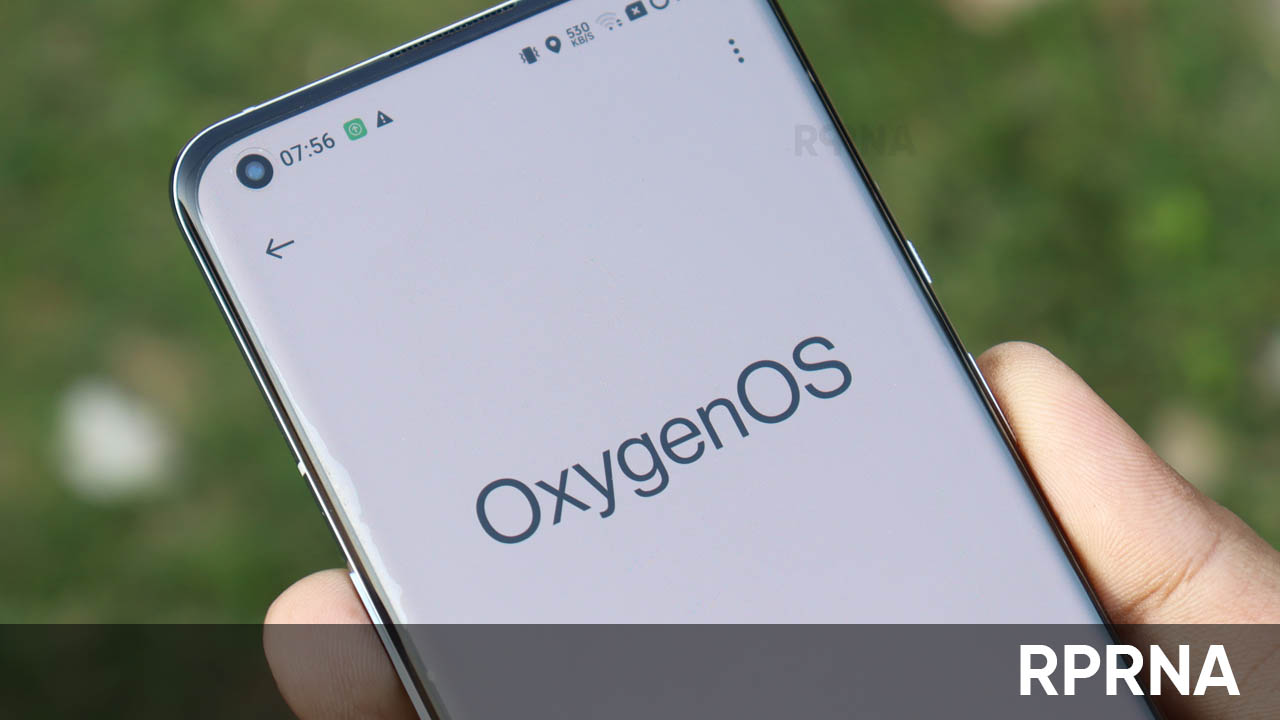OxygenOS 14 is the latest topic of discussion among OnePlus fans these days and we have some tweaks that hint when you can grab and download the ultimate upgrade. So tie up your seat belts and let’s begin the tour of Android 14 (OxygenOS) software for OnePlus devices.
With the onset of May 2023, the Chinese OEM surprised OnePlus 11 smartphone users with the Android 14 (OxygenOS) beta, which was ready to download for the developers. Though the initiative was quite big, it was only confined to experienced users to avoid the risk of system crashes and other data-harming activities.
FOLLOW US ON GOOGLE NEWS
Anyhow, it gave us an idea that the company will follow its tradition and will go lead a step back from Google. Similar to the previous year, OnePlus might again release the major OxygenOS 14 upgrade one month after the launch of stable Android 14.
Probably, we could expect a stable OxygenOS 14 rollout near late September or early October 2023. Till then, you can check out the links given below and try out the ultimate firmware on your top-end model – the OnePlus 11. The installation could bring bugs and issues. Hence, download the builds at your own risk.
Download OxygenOS 14 (Android 14) for OnePlus devices
| Devices | Software Information | Links | Date |
|---|---|---|---|
| June 24, 2023 |
Android 14 | RPRNA | |
| OnePlus 11 | Android 14 Beta |
|
|
| OnePlus 11R | Not Available | Yet to be announce | |
| OnePlus 10 Pro/10R/10T | |||
| OnePlus 9/9 Pro/ 9R/ 9RT | |||
| OnePlus Nord CE 3 Lite | |||
| OnePlus Nord CE 2 Lite |
Note: The status of the OnePlus 8T and Nord 2T is unclear for the moment. As per the launch, these devices are eligible. However, the previous OxygenOS rollout history marks a question on this topic. Don’t worry as we will keep updating this content with the latest inputs and details.
Follow our socials → Google News, Telegram
How to Upgrade?
- Download the latest ROM upgrade zip package from the specified server.
- Copy the ROM upgrade package to the phone storage.
- Go to Settings > About device > Version > Click Build number 7 times and enter the password, now you are in the developer mode.
- Go back to Settings > About device > Up to date > Click the top right button > Local install
- Click on the corresponding installation package -> Extract -> Upgrade -> System upgrade completed to 100%.
- After the upgrade is complete, click Restart.
- Update successful.