Google is making effective changes to the Gboard that lets you resize and customize the application in your own way. The company is working on a new update to unlock a handful of functionalities for Android device users.
Spotted in the 13.2.05.x beta version for Android phones and tablets, Google is rolling out a resize toolbar option for Gboard that helps you customize the keyboard at your convenience. Tapping on this option will show a UI page that enables you to increase or decrease the size.
The latest change is quite different from the previous app build that holds seven choices of rescaling the keyboard (Extra-short, Short, Mid-short, Normal, Mid-tall, Tall, and Extra-Tall). Eventually, here you have more textures that can be adjusted by simple dragging.
Follow our socials → Google News, Telegram
Users can further alter the width in one-third, three-quarters, or half of their phones. Besides, shifting the keyboard to maintain the space in your handset is another praising capability. Although, resize does not allow a column of extra buttons to switch.
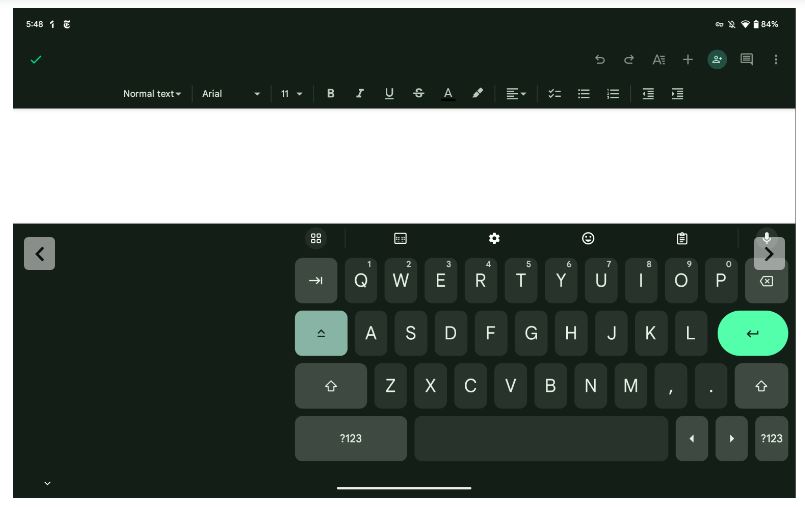
(Via)






