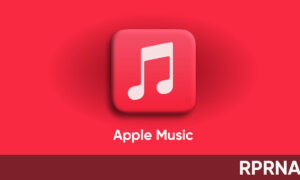Google Maps is making navigation easier and more fun by allowing you to mark your favorite places via emojis. Yes, you can now save locations with custom emoticons to remember them more conveniently. Let’s learn how is this possible.
The capability came into the spotlight when the Google Maps account on X (Twitter) shared a new post, describing how you can mark your favorite places in the application using emojis. Perhaps, you can quickly and easily identify places by just looking at these emoticons.
Notably, all places with the same emoji will appear in a single list. But it is your choice to see multiple lists at the same time on the app. The tech giant has added this new functionality to avoid confusion. Earlier, all saved places shared the same icon in the app which often puzzles users.
NEW UPDATE: now you can customize your saved places with emojis to help you find your fav spots faster 🌮☕️🍦🍔
which emoji are you most excited to map with? 👀 pic.twitter.com/Fc3ePRGABM
— Google Maps (@googlemaps) September 6, 2023
How to set an emoji for your favorite place?
Eventually, go to the list of the saved places in Google Maps and tab the Choose Icon button. Here, you can select any emoticon or search them by text. The latest modification is available on both Android and iOS and will be rolling out widely in the upcoming days.
Follow our socials → Google News, Telegram