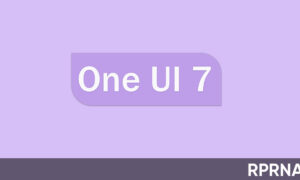It’s October 07 and Vivo has launched the most-awaited software update – Funtouch OS 14. The latest development packs all the advancements of the Android 14 operating system with an interesting Vivo twist to offer the smoothest experience ever!
As per the revealings, Vivo has launched the Android 14-based Funtouch OS 14 with several unique and useful capabilities. Though, the focal point of the software is improvements for memory management, dynamic multitasking traits, personalization, enhanced privacy and security, as well as, super-duper editing tools.
Let’s learn about every aspect in detail
Smooth Envision: Smooth, every time
Well, Smooth Envision is a creative step that aims to serve the smoothest OS experience to users. The manufacturer has significantly reduced the number of persistent processes and optimized the RAM usage which ultimately contributes to better system performance, responsiveness, and ability to run more apps at a time.
Meanwhile, it has three main features that are worth your attention:
- RAM Saver – increases RAM space by 600MB (applicable for devices that have 8GB and above RAM) to ease the multitasking capabilities.
- App Retainer – ensures whitelisted apps that aren’t closed and restores them to the last working step so that you can continue where you let off.
- Motion Blur – Simulates motion blur while opening and closing apps on the home screen. Enhances display with a 60Hz refresh rate by an impressive 18.7% for smoother visual transitions.

Enriched Multitasking Features
Vivo smartphone users can now easily navigate and understand the new adjustment range – thanks to the small window feature upgrade and the improved visibility of the adjustment lines. The OS is capable of running 12 small windows in the background along with side-swipe gestures.
Ahead, there is a non-interactive mini small window mode that lets you easily switch between other small window modes with a single tap.

Personalizations in your hands!
Yes, now you can build a unique style for your smartphone using the all-new personalization options. To begin with, customize the clock style on the lock screen using the three clock layout styles and eight font styles. Besides, the tech giant has tweaked the AOD features and introduced a new minimalistic theme.
Also, a MY color palette – inspired by a monochrome theme also resides in this segment which offers a diverse section of colors to choose from. It further adds to power saving by optimizing the display for grayscale visuals.

Advanced Video Editing Tools
Tired of depending on third-party apps for editing tools? Well, you don’t have to anymore. Funtouch OS 14 presents a bunch of editing features that let you export videos in original quality, support lossless export, and custom video quality settings.
In addition, the company has added 25 filters to add a new look to your favorite moments. You will also meet an improved album browsing and viewing experience that lets you adjust the video playback, loop playback, full-screen playback, take screenshots, and more.
User Privacy & Security
The latest software empowers to share devices while maintaining control over personal information. The new Smart Mirroring feature lets you seamlessly share the screen without worrying that the notification bar will pop up, accidentally revealing any essential detail. Hidden photos are now well-protected with an additional password verification step.
Follow our socials → Google News, Telegram, WhatsApp

(Via)