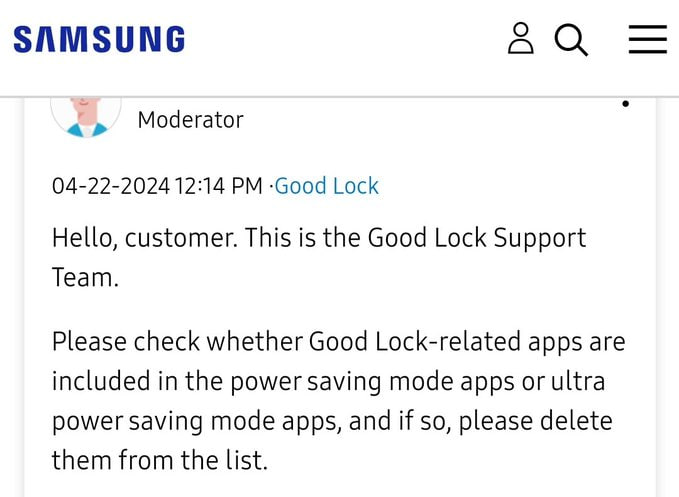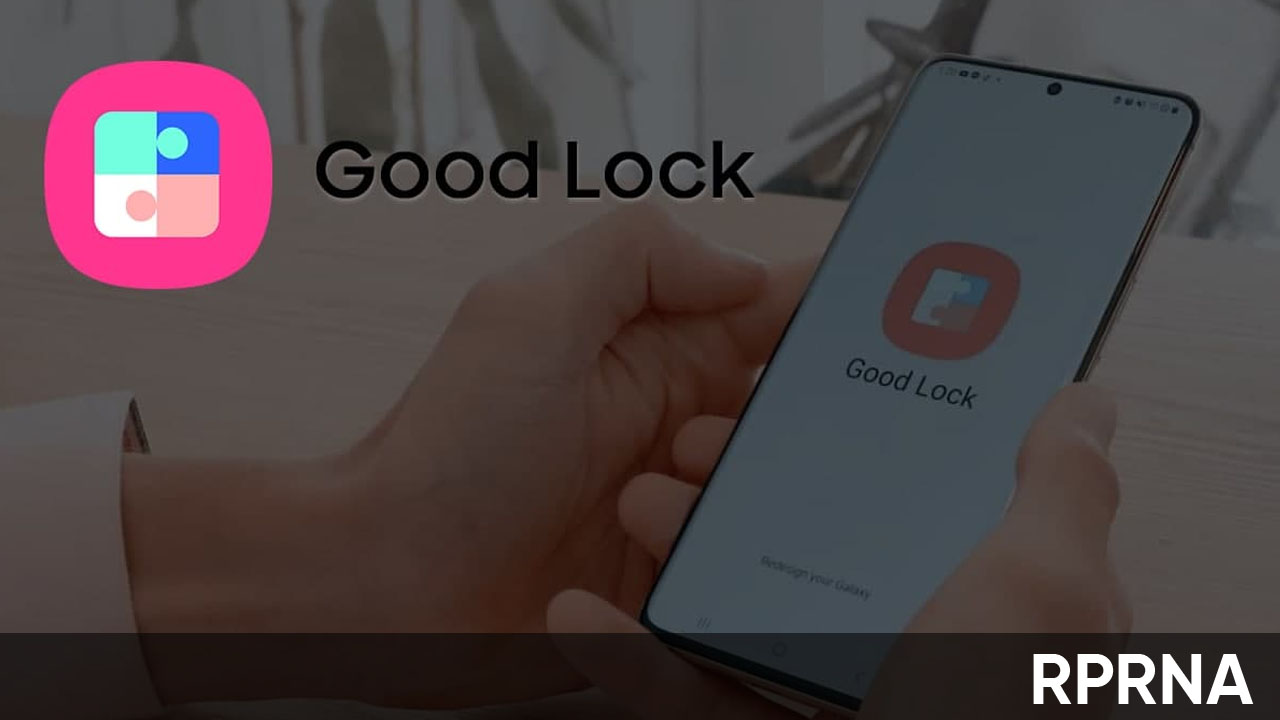Power saving mode is a prominent feature that helps conserve battery life by limiting certain functions and reducing power consumption. However, due to uncertain reasons, Samsung advised Galaxy device owners to exclude Good Lock-related apps from power-saving mode.
Remove Samsung Good Lock apps from power-saving mode
Yes, a moderator on the Samsung community recommended consumers to check whether Good Lock-related applications are included in the power saving or Ultra power saving mode. If there are some, they are suggested to be deleted from the list of power-saving apps for hassle-free functioning.
GoodLock is a suite of customization apps allowing users to personalize their device’s interface and features. These apps offer a range of options to customize the lock screen, notification panel, multi-window functionality, and more of their Galaxy devices.
By excluding Good Lock-related apps from power-saving mode, users can ensure that these applications or modules continue to run smoothly. As the recommendation of removing apps from power saving aims to optimize the performance and functionality alongside offering the best possible experience.
JOIN US ON TELEGRAM
Power-saving mode is designed to conserve battery life by limiting background activities and this feature is particularly useful when you’re running low on battery and need to make it last longer. In power-saving mode, your device may adjust settings such as screen brightness, performance, and data usage to extend the battery life.