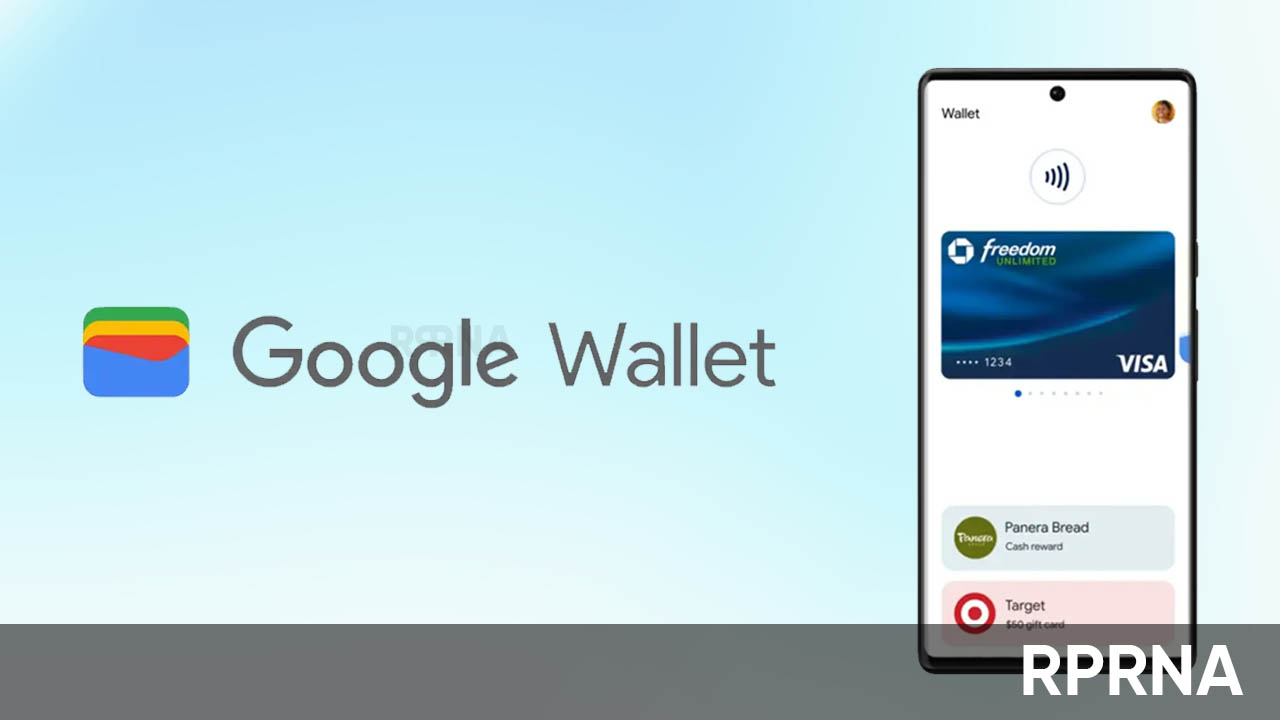Key Points:
- California DMV is testing digital ID cards in Google Wallet for Android.
- The setup process is done entirely within Google Wallet.
- Beta testing is currently limited to DMV employees.
Several states in the U.S. have created apps for digital driver’s licenses and ID cards. California is joining this trend by adding support for ID cards in Google Wallet on Android devices.
While iPhone users in California already have Apple Wallet support, Android users will soon get the same convenience. The California DMV is currently testing this feature, and users won’t need to download the separate CA DMV Wallet app. Instead, everything can be done within Google Wallet.
Here’s how to set it up:
- Open the Google Wallet app and click “Add to Wallet.”
- Choose “ID Card” from the list.
- Follow the on-screen instructions to complete the process.
Once added, your digital ID will be available in the app. You can use it at select TSA terminals at airports like SFO, SJC, and LAX. However, it’s still recommended to carry your physical ID with you.
Currently, the digital ID feature in Google Wallet is in beta testing with California DMV employees and is not yet available to the public. Information about the pilot program has been removed from public access.
Looking ahead, Ohio may also join the list of states supporting Google Wallet for digital IDs, following their recent addition of iPhone support. So far, states like Arizona, Colorado, Georgia, and Maryland are already on board.