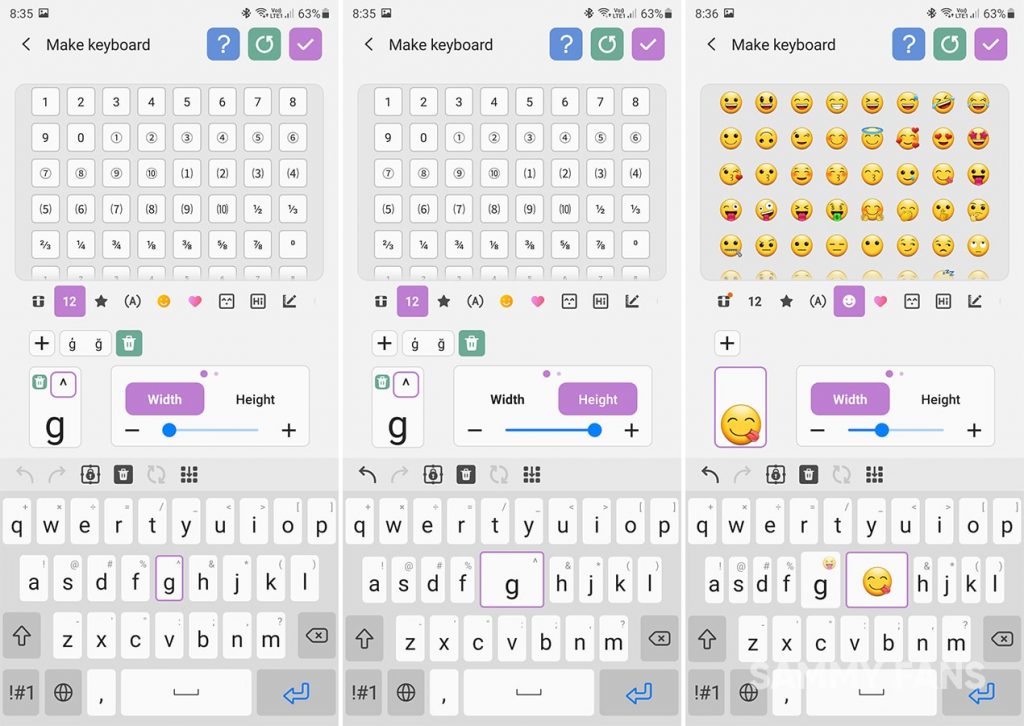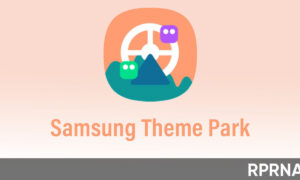[Special thanks to Sammy Fans Team]
Samsung’s Good Lock app offers a variety of customizable features that let you personalize the appearance and the user interface of your Galaxy device.
Once opened, you’ll have the option to download a bunch of modules, which includes, Keys Cafe. With this plugin app, you can increase the size of keys, map your favorite emoticons to locations of preference.
You can also add fun to your typing experience by adding effects to your keyboard or you can improve your typing skills by playing keyboard games.
Below you can check the highlights of the key features of the Keys Cafe, followed by their complete use case.
- Changing the sizes of keys: You can adjust the heights and widths of keys.
- Remapping keys: You can remap keys or add new keys.
- Setting up a keyboard theme: You can set up a color or effect for your keyboard.
- Gaming on your keyboard: Playing the game and see scores and ranking
Join us on Telegram
Let’s check the Keys Cafe’s features in detail:
There are three options that you’ll see when you open the Keys Cafe and we’ll be going to explore these options in detail below.
Let’s check the Keys Cafe’s features in detail:
There are three options that you’ll see when you open the Keys Cafe and we’ll be going to explore these options in detail below.

Create a new Keyboard:
Open Keys Cafe and select Make your own keyboard > tap on the slider to turn it on.
There are two types of keyboards you can make with Keys Cafe:
- Text Keyboard
- Symbol Keyboard

Text Keyboard:
As the name says, a text keyboard allows you to perform the following customizations:
- Change key function
- Change subkey function
- Change the width and height of the keys
- Change Key’s margin
- Add new keys
- Delete existing keys
- Add emoticon, sticker, shortcodes, symbols, keywords keys in the keyboard
- Add or delete a row in the keyboard

Symbol Keyboard:
Here you can customize the symbol keyboard. Aside from customizing two symbol keyboard types, you’ll almost the same customizations as the general keyboard mentioned above.

2. Add color and effects:
Making a keyboard is a lengthy work but Keys cafe also offers features for finishing touch such as adding colors and animation effects to your keyboard.
To do this, Open Keys Cafe and select Style your own keyboard. Tap on the slider to enable it. From here, you have two customization options:
Colors: You can customize the color of your designed keyboard including the keys and the background. Don’t worry the app offers, plenty of presents. However, you’ll also have an option to customize the colors by self.
Effects: Effects is one of the best customization features of Keys Cafe, which brings you color customization effects for:
- Keyboard
- Key Color
- Key Motion
Furthermore, you’ll always have an option to see your keyboard in action without even testing an option


3. Play keyboard game:
Keys cafe not only takes care of your keyboard style but it also provides you options to improve your typing skills with its keyboard games.
There are two types of keyboard games you can play on Keys Cafe:
- Sentence Practice: See and type the shown sentence on the screen
- Word Rain: Save sally from drowning in rain by typing the words written on the raindrops.