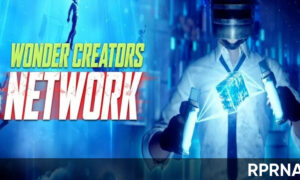It is confirmed that the popular “Battle Royale” game will return to India, even if it takes a few more months. While fans were waiting for the actual release of the game, PUBG Corporation launched the PUBG Mobile Beta 1.2 version to test the new features before adding it to the final global release of PUBG Mobile games.
JOIN OUR PUBG CHANNEL ON TELEGRAM
Users can download the 1.2 beta version of PUBG Mobile using the APK file provided below.
- Download the APK file of PUBG Mobile Beta 1.2. This is the link for you (click here)
- Enable APK installation from unknown sources via Settings > Safety and Privacy > Allow Installation from Unknown Sources.
- Install the download APK.
- After installing this beta version login with your guest account.
- Enter the invitation code, and then click the yellow button to play.
READ NEXT: PUBG Mobile India: Release date, gameplay, and more – Check the latest status