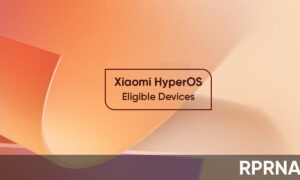In POCO M2 Pro, you will be surprised to find out that POCO Launcher supports various features in the app drawer.
Now that you have seen how to add apps to a category, you should also note that it is possible to add or remove some of the app categories from the POCO Launcher, thanks to MIUI 12.
JOIN XIAOMI ON TELEGRAM
In order to add or remove app categories, you will have to go inside POCO Launcher’s Settings.
Steps:
- To go inside POCO Launcher’s Settings, long-press on an empty space inside the home screen and click on Settings at the bottom.
- You will see a section named “Manage App Categories”.
- Click on this section to go inside.
- A list of all the app categories currently presents on your launcher will be shown.
- Next to these categories, you will see a cross icon as well as a three-bar icon for rearranging them in order.
- If you want to remove the categories, just click on the “X” icon and you can add categories from the “+” icon at the top.