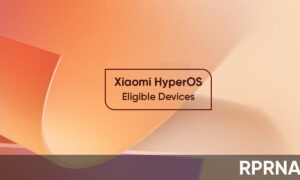The POCO M3 is the new terminal of the Xiaomi sub-brand POCO. As a strong best-seller candidate that it is, the Asian firm’s phone has already become one of the most desired phones in the entry range.
And it is that in addition to the MIUI 12, the terminal has a whole series of specifications more typical of the mid-range.
Use your favorite songs as Ringtones on the POCO M3
Like most layers of customization, MIUI 12 gives us the possibility to use custom tones as ringtones and notifications that we have previously stored in the phone memory.
Join Xiaomi on Telegram
The first thing we will have to do is go to the Sounds and vibration section in Settings.
Once inside, we will click on Phone ringtone to change the ringtone of the calls or on Default notification sound if we want to change the tone of the system notifications and applications.
Finally, we will click on Choose a local ringtone and finally on File manager to choose the tone that we have previously downloaded.