Xiaomi is expanding the Android 12 based MIUI 13 software update for Redmi Note 10 Pro global users. The update arrives with several features related to the UI elements of the device. Additionally, an updated security patch also appears resulting in an increment of system security of the device.
JOIN XIAOMI ON TELEGRAM
Recently, the smartphone has grabbed the newest MIUI interface in Indonesia, and further in Taiwan. There might be a few changes in the update conditions as well as features according to the regions. Yet, the users worldwide, still experience something more new and advanced with MIUI 13 over other software.
The MIUI 13 for Redmi Note 10 Pro global users reveals in V13.0.4.0.SKFMIXM build number. The update also implies a package size that bears a weight of 5.7GB. Hence, it’s understandable that you must have the appropriate amount of storage space in your handset.
MIUI 13/Android 12 Changelog
WALLPAPERS:
- “Crystallization” super wallpapers
WIDGETS:
- A new widget ecosystem with app support
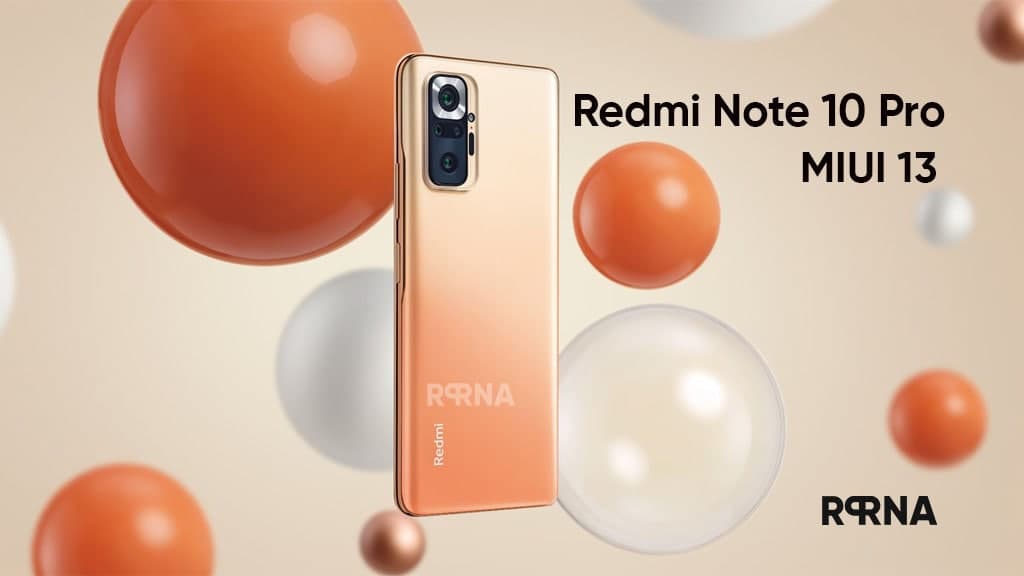
SYSTEM:
- Stable MIUI based on Android 12
- Updated Android Security Patch to January 2022. Increased system security.
IMPROVEMENTS:
- Apps can be opened as floating windows directly from the sidebar accordingly
- Enhanced accessibility support for Phone, Clock, as well as Weather
- Mind map nodes are more convenient and intuitive now
- Improved overall stability
Update Notes
The users must keep following things in their minds while installing the latest software to their smartphones.
- Ensure to have a backup of all the necessary elements of the handset beforehand.
- There should be an adequate level of battery percent in the device.
- The device might overheat meanwhile the process, which is a normal sign of installation. Need not worry.
- The downloading process requires a suitable high-speed internet connection
How to Update?
For upgrading your devices with the current update, navigate towards the Settings menu. Select the About Phone section and click on the System Updates tab. As soon as you find a significant update, Download and Install it.
|| Source ||












