Samsung expanding the Android 12-based One UI 4.1 update for Galaxy S21 FE smartphone users in the United Arab Emirates. This update comes with One UI build version G990EXXU1CVC5. Further, it adds many new features for various functionalities, 9 stock apps upgrades, as well as the March 2022 security patch for system security enhancements.
JOIN SAMSUNG ON TELEGRAM
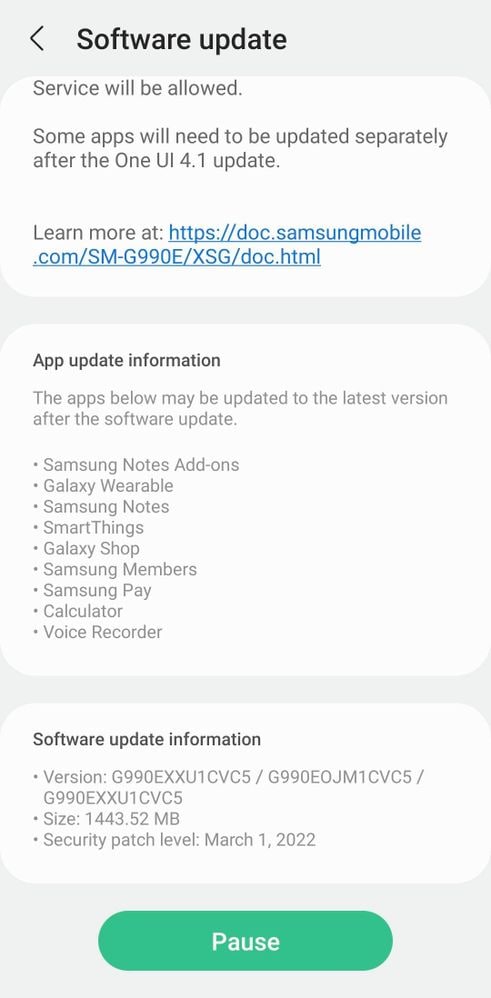
April 13, 2022
Samsung expanding the Android 12-based One UI 4.1 update for Galaxy S21 FE smartphone users in India while the update has been already rolled out in some other European and Asian countries.
Samsung Galaxy S21 FE One UI 4.1 update comes with a bunch of new features including a Galaxy S22-inspired camera feature to further enhance your photography experience, Google Duo Live Sharing which lets users share their phone’s screen through video calling.
Samsung Galaxy S21 FE One UI 4.1 update – India #Samsung #GalaxyS21FE #OneUI4 pic.twitter.com/L74mnKE4kQ
— Samsung One UI Updates (@SamsonUpdate) April 6, 2022
March 22, 2022
Samsung has started expanding the Galaxy S21 FE One UI 4.1 update in Asian and European markets. Earlier company has already released the One UI 4.1 update for Galaxy S21 FE smartphone users in the US.
The Samsung Galaxy S21 FE One UI 4.1 update comes with build version G990BXXU1CVC3 in Europe whereas, the Exynos Galaxy S21 FE One UI 4.1 update can be identified via G990EXXU1CVC5 in Asia.
One UI 4.1 update comes with several new features including Google Duo Live Sharing, Grammarly-powered keyboard, Expert RAW, Object Eraser, some Galaxy S22 inspired – Night portrait functions, Pet recognition, Light position editing, and many more.
 The latest update also installs the March 2022 security patch in order to enhance system security and stability. Further it includes features such as RAM Plus, Quick Share, AR Zone, Color Palette, etc have been improved to provide you with seamless performance.
The latest update also installs the March 2022 security patch in order to enhance system security and stability. Further it includes features such as RAM Plus, Quick Share, AR Zone, Color Palette, etc have been improved to provide you with seamless performance.
You might have received the notification to install the Samsung Galaxy S21 FE One UI 4.1 update, So we recommend you to download and install this update by following these steps.
- Open settings
- Tap on Software updates
- Then Download and install







