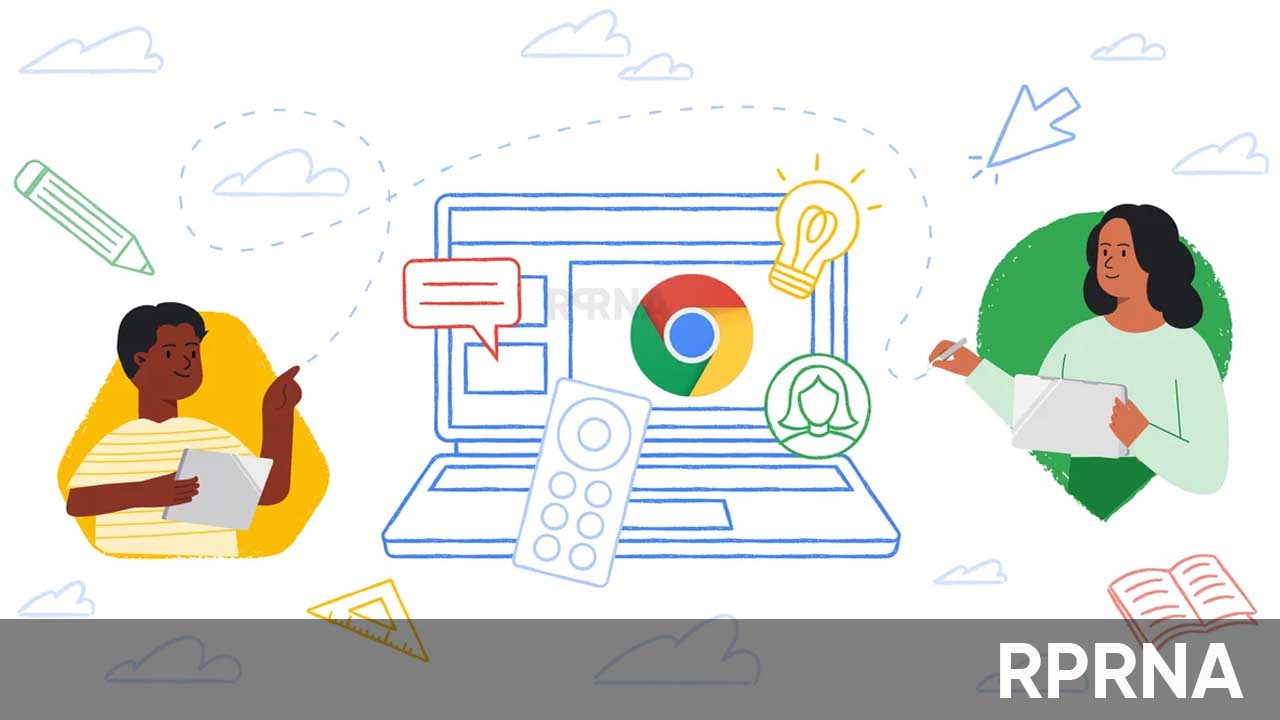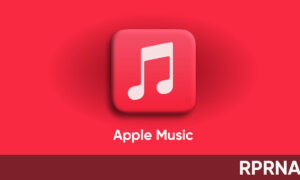Google Chrome is now getting an effective ‘search’ side panel to access results more efficiently. The latest implementation is taking place on the desktop version with some useful enhancements.
So far, Google Chrome for desktop already had a side panel with tabs like Reading List, Bookmarks, Journeys, and some customization tools. But with the 116 version, the company is adding a new “Search” tab to the side navigation tray.
Eventually, users would be able to see a search field with a lens shortcut to drag and upload an image. You can further select any page area using the latest tweak. It is quite similar to entering a query in Google Search on a phone. Though, the desktop version opens the result page in a new tab.
Notably, the result list will remain visible, and opening a new tab will reset the side panel to Reading List. In simple words, users can surf new results and swiftly open a new page if they didn’t receive what they are looking for.
Follow our socials → Google News, Telegram
Ahead, you can pin stuff next to the close button to get a G shortcut to the right of the address bar that will immediately open the Search field. Google Chrome ‘search’ side panel is live on the stable 116 version.

(Via)