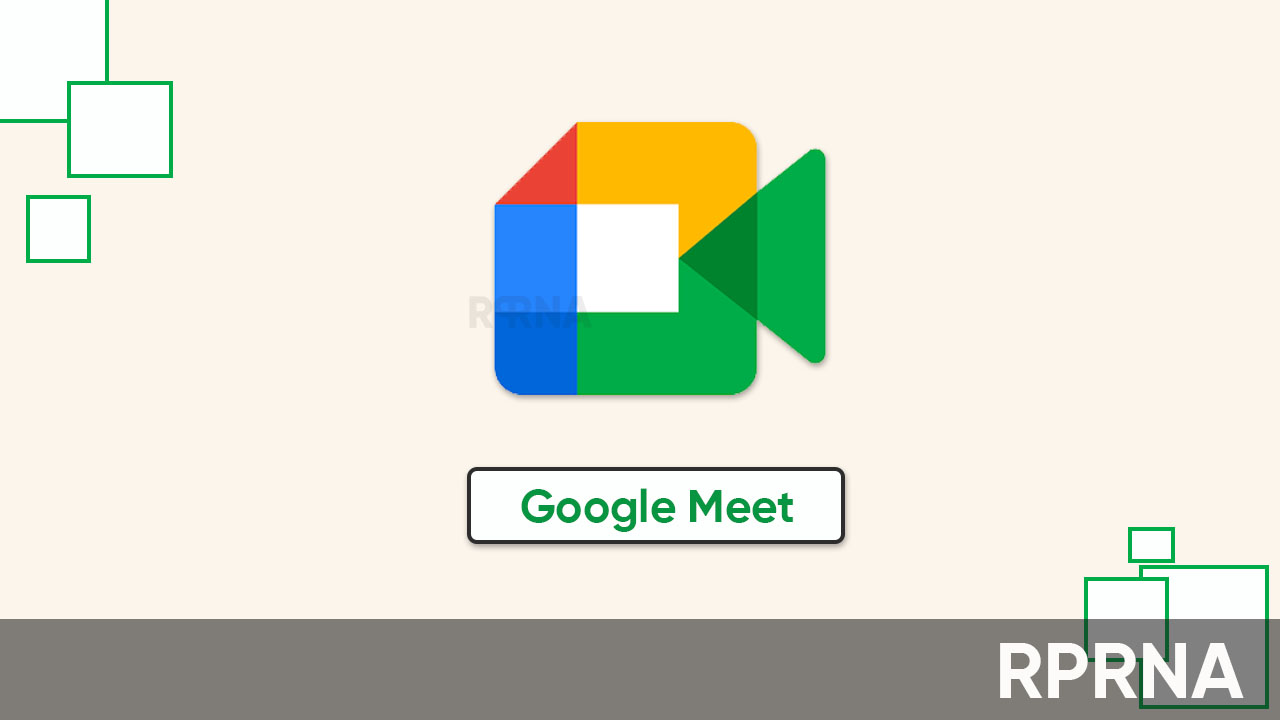Google takes good care of its applications and following the trend, the tech giant is adding a new quick action menu to the Meet web app. Eventually, this implementation will let users swiftly access key features and video filters of the Meet application.
According to the information, the web Google Meet app is getting a useful tweak in the form of a quick action menu. As soon as you will start hovering the cursor on the screen, you will find a three-option bar in the middle of the display.
This mini tabular bar will let you pin your video to the feed, and apply some amazing filters with immersive background images. Alongside, this tab consists of a three-dot option that opens into another new overflow menu. Here you can pick the Remove this tile, Minimize, and Reframe options.
For your information, the Reframe choice will let improve the visibility of the screen by zooming it a little bit. Consequently, it is far better than the previous version where you need to dig into the button next to the end call in the bottom toolbar.
Follow our socials → Google News, Telegram
The new change is available to all Google Workspace customers using the web application. Perhaps, the company will be rolling out these tweaks in the coming weeks to every device.

(Via)