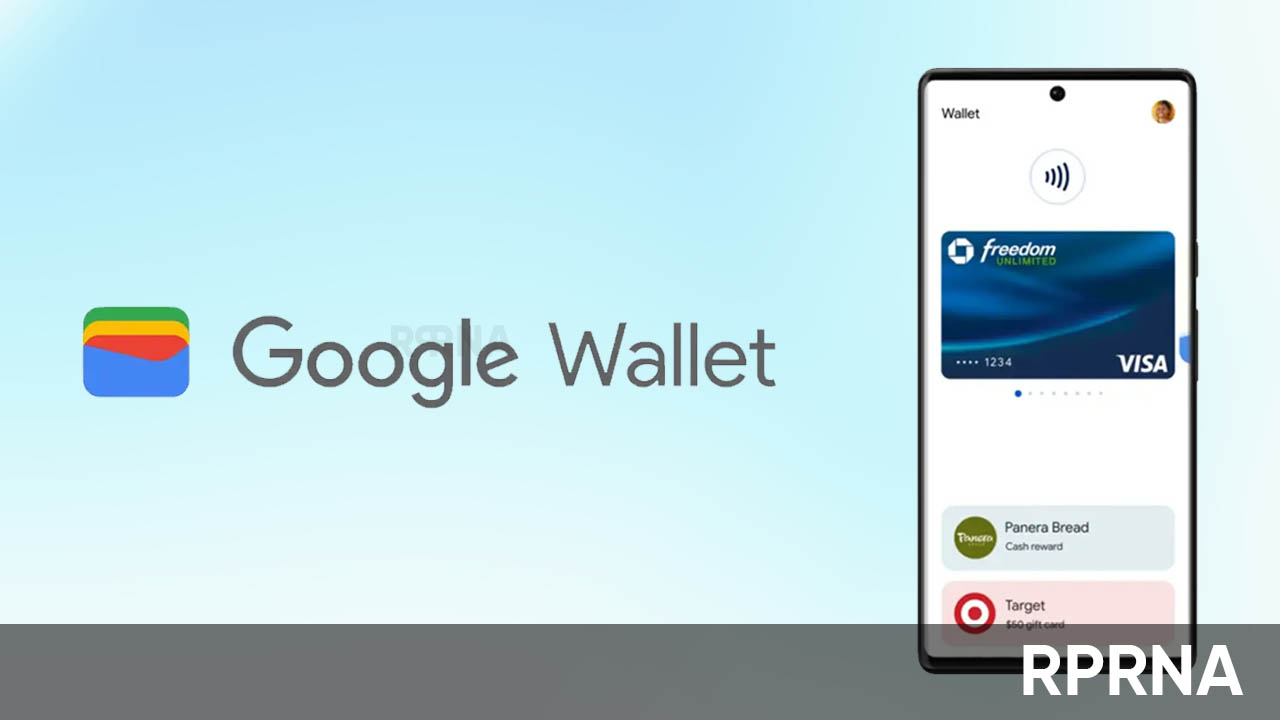By
Posted on
Google Wallet has introduced a new setting that allows users to disable the whimsical Pay animation that appears after making a payment. The setting, called “Success animations,” can be found at the bottom of the Google Wallet settings page.
By toggling this setting off, users will only see the checkmark and “G Pay” logo after completing a payment or using a pass, rather than the seasonal animations that typically appear above the card.
This new disable animation toggle to Google Wallet aims to provide users with more control over their payment experience and introduce new features to enhance the overall functionality of the app.
- Follow our socials → Google News, Telegram, WhatsApp