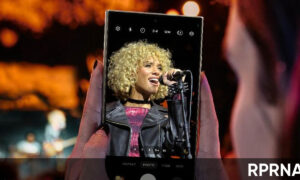Last year, WhatsApp rolled out a new feature called Avatar, this feature allows WhatsApp users to create an animated avatar of themselves and customize it. These avatars can be used to send custom stickers and you can even set them to your WhatsApp Profile Picture.
Follow RPRNA on Google News
This WhatsApp Avatar feature is just like the same we have on our Snapchat and Instagram applications. But to use this Avatar feature, make sure that your WhatsApp must be updated to the latest version.
Join us on Telegram
Now, you must be wondering where this feature will be found and how we can use it. So don’t get worried you will get all your answers here.
![]()
Where is the Avatar feature located?
- Open your WhatsApp application.
- Tap on the three dots, shown in the top right corner.
- Now tap on the Settings menu.
- Here you will see the Avatar.
- Located just below the Privacy feature.
Note – If you don’t find it here, then you need to update your WhatsApp to the latest version.
- Tap on the Settings.
- Tap Avatar below Privacy.
- Now tap on Create Your Avatar.
- Follow the steps to create your avatar.
- It will let you choose your skin tone, hairstyle, dress, and much more.
- Once you like your Avatar.
- Tap Done.
- Tap on the Three dots.
- Open the Settings.
- Tap your Profile photo.
- Click on Edit.
- Here you will see the option of Avatar.
- Tap Use Avatar.
- And set it as your Profile.