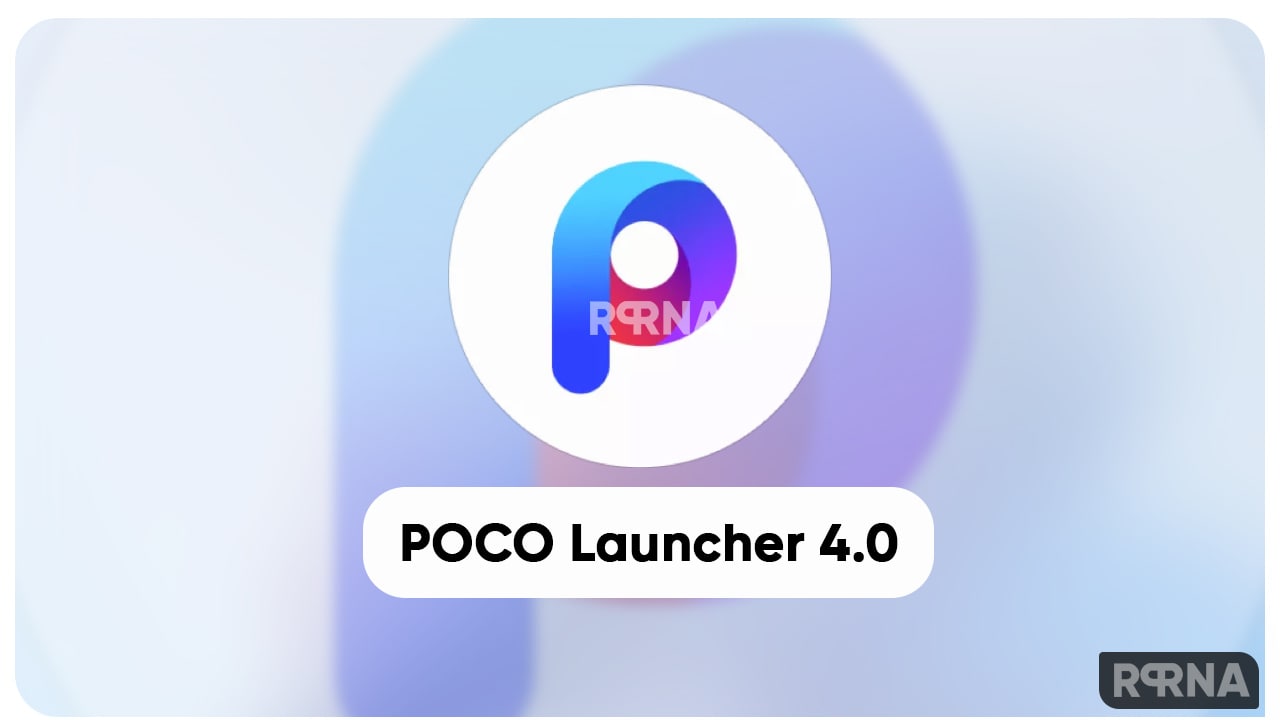POCO launcher is a fast and lightweight launcher app designed especially for Android phones. It will give your device a boost of confidence. Play with Home screen wallpapers, themes, and animations, and personalize your device to make it truly unique.
JOIN XIAOMI ON TELEGRAM
Now, the OEM has released the updated versions V4.38 and V2.22.1.950-05111406 (Beta) for Poco Launcher. It brings some optimization and bug fixes to enhance performance. This new update optimizes performance as well as improved fluency as well as fixes the touch issue. We recommend users download and install the latest version.
You can manually check the update or get it from the link mentioned below.
POCO launcher – V4.38.0
POCO Launcher (Beta) V2.22.1.950-05111406
[Update: July 13, 2022]
POCO has started rolling out a new update for the POCO Launcher app. The latest update for the POCO Launcher brings general fixes and improvements to enhance the overall app stability and ensure better performance while maintaining the user’s experience.
According to MIUI System Updater, the latest POCO Launcher app update comes with build version V2.22.1.950-05111406 (Beta). However, it does not install any new features or changes to the application, except for some minor fixes and optimization. Below you can check the update log.
What’s New:
- We fixed some bugs in this version.
- Optimize performance and improve fluency.
[Update: July 01, 2022]
With some bug fixes POCO launcher app getting a new update. Along with fixes, the company also brings optimization in performance and improved fluency for a better application experience. You can update your POCO launcher via Google Play Store or you can download the apk with the latest 4.38.0 version.
WHAT’S NEW:
1. We fixed some bugs in this version
2. Optimize performance and improve the fluency
What’s New POCO Launcher 4.0.38 Update
- Fixed home setup restart
- Fixed lag issues on x series
- Added animation speed
- Added wallpaper zoom animation
- Almost 90% of bugs fixed
- Didn’t support widgets yet
- And also no new icons too
You can get the latest version from the above link. You can also download this update from the Google Play Store link mentioned below.
Get it from Google Play Store – POCO Launcher 4.0
Key features of POCO Launcher:
Minimalist design – Following in the footsteps of Material Design, it puts all your apps in the App drawer, keeping the Home screen neat and clean.
Personalization – Resize the Home screen layout and app icons. Apply customized wallpapers, themes, and animations. Use third-party icon packs to give your device a new look.
Convenient search – App suggestions, icon color categories, and lots of other customizable features allow you to find what you need much faster.
Manage apps – Group apps by category automatically or create custom groups to always keep important things just a tap away.
Privacy – Keep your apps private by hiding their icons
Fast and smooth – The launcher is optimized for breakneck speeds! Simple and fast, it works like a charm. Forget about slow system animations!
DISCLAIMER:
We are not providing any download links for apps or software in this article. We are not responsible for any data loss. Rprna.com does not support illegal/piracy download of digital content.