A Photos application is a source to secure our memories, and OnePlus is the one that offers some handy features to optimize your images wisely with the Android 13 version. Well, the new version of OnePlus OxygenOS 13 makes a number of improvements to the photos app.
OnePlus users can experience flawless working with your app and well arrange features to let you easily operate the application. Below you can check the complete structure of your OxygenOS 13 OnePlus Photos app.
Join us on Telegram
OnePlus Photos app is divided into three phases Photos, Albums, and Explore. Let’s explore them one after another:
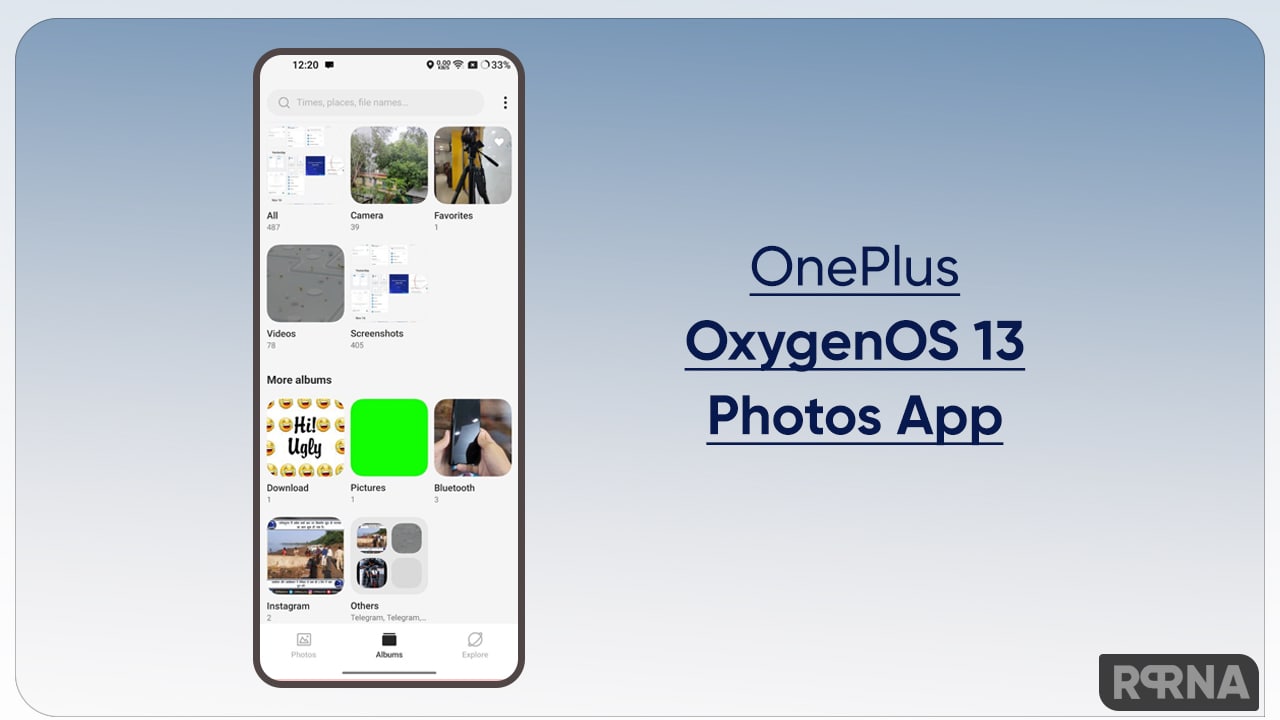
- Photos section: Here you can find recently click images as per the date, on the top of the page you can see a search bar that let you find images by time, place, file names

- Albums: Here you can see the image all arranged according to the format including videos, screenshots, downloads, Bluetooth, and many more. Here you can also add a new album with your choice of name.

- Explore: Here the images are optimized according to the people and places and subject. You can also create new memories with the app.

Photos Settings:
Cloud Sync for Photos:
- It let you automatically upload photos and videos to the cloud and make them available on all your devices.
Browing
- Sort
- AutoPlay videos without sound
Share format
- Privacy Protection: You can protect your privacy by removing location information and other properties from your photos and videos before sharing them
- Remove location
- Remove other properties
- Convert HEIF photos for sharing: Auto-convert HEIF images to JEPG when they are shared to make them compatible with more apps and devices
- Network permission: Show location information for your photos and automatically generate memories
Alongside side all these features you can also send an error report to the company for the Photos app issues, just open the settings app and scroll down, the last option will be Hel and Feedback. Click on it to generate contact for your issue, add your contact info, and you are done.













