Google Play is the official store for Android devices. From here, Google distributes films, games, apps, and more. Every month, Google sends the improvements and features with the updates. Recently, Google is rolling out a new update to the Play Store with version number 34.8.07 for Android devices.
Notably, this time the update doesn’t carry any new additions but it may improve the performance of the app to enhance the user experience.
JOIN US ON TELEGRAM
Google Play Store update 34.8.07:
However, with the latest Play Store 34.8.07 version update, there might be some small improvements and fixes. And so, we recommend you download the upgraded version so that the app delivers extraordinary performance. Before moving forward to download the update, make sure you’re using the latest version of the app.
To Check the latest version:
- Open the Google Play Store app.
- Tap the Profile icon
- Tap Settings About.
- Here you can check the Play Store version
How to get the update:
Through Play Store:
Open the Play Store app, then open the Settings menu > from here click on the About option. If an update is pending, click the Play Store version and click OK, the update will then download and install itself.
You can also opt for another method to download the update that is through APKMirror: Google Play Store 34.8.07.
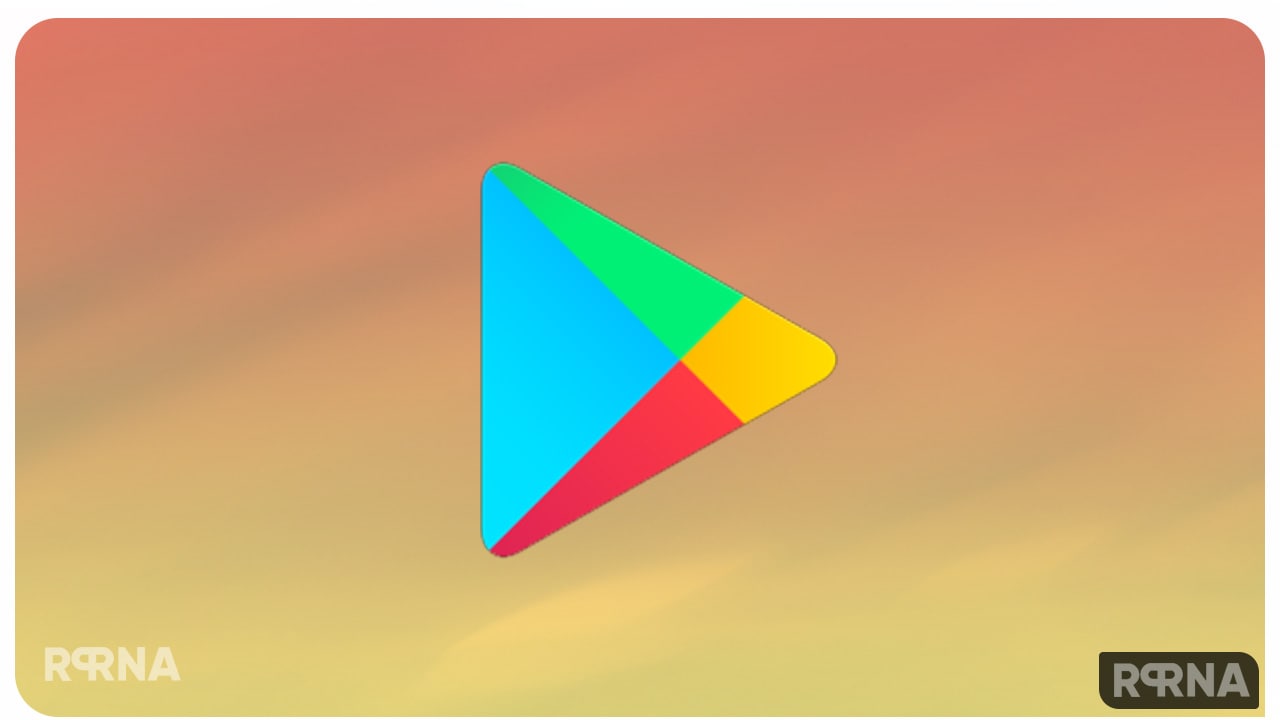
By updating the Google Play Store to the latest version you will get quick access to the Android apps.










