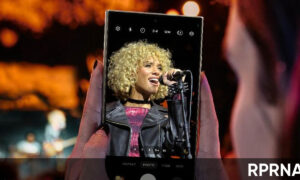Google has recently updated the photo application on Android and added the ability to change the date and time of photos and videos. Samsung has now followed suit and introduced the same feature in its gallery application.
Samsung is sending a new update to the gallery application on One UI. The update (version 13) has a new edit button that allows you to change the date and time of the photo. You can navigate to the Galaxy Store and update the app on your Samsung device to learn about this new feature.
JOIN SAMSUNG ON TELEGRAM
A Reddit user first discovered a new feature in the Samsung Gallery app. To use this feature, you just need to update the Gallery app to the latest version and then navigate to the photo or video for which you want to change the date and time details.

After that, click Details to display the date, time, location, and other image-related information, such as ISO, shutter speed, opening, etc. You will find the option to edit the date and time of the video here.
Changes to the update date and time of the app section of this gallery will only modify the information within the app. This means that the function will not convert EXIF data.
If you view the photo or video on a different gallery or other devices, the original, unchanged details and time will be displayed. Although this restriction may not be useful to others, it is still a good addition because it allows you to split photos based on the date and time in the gallery.