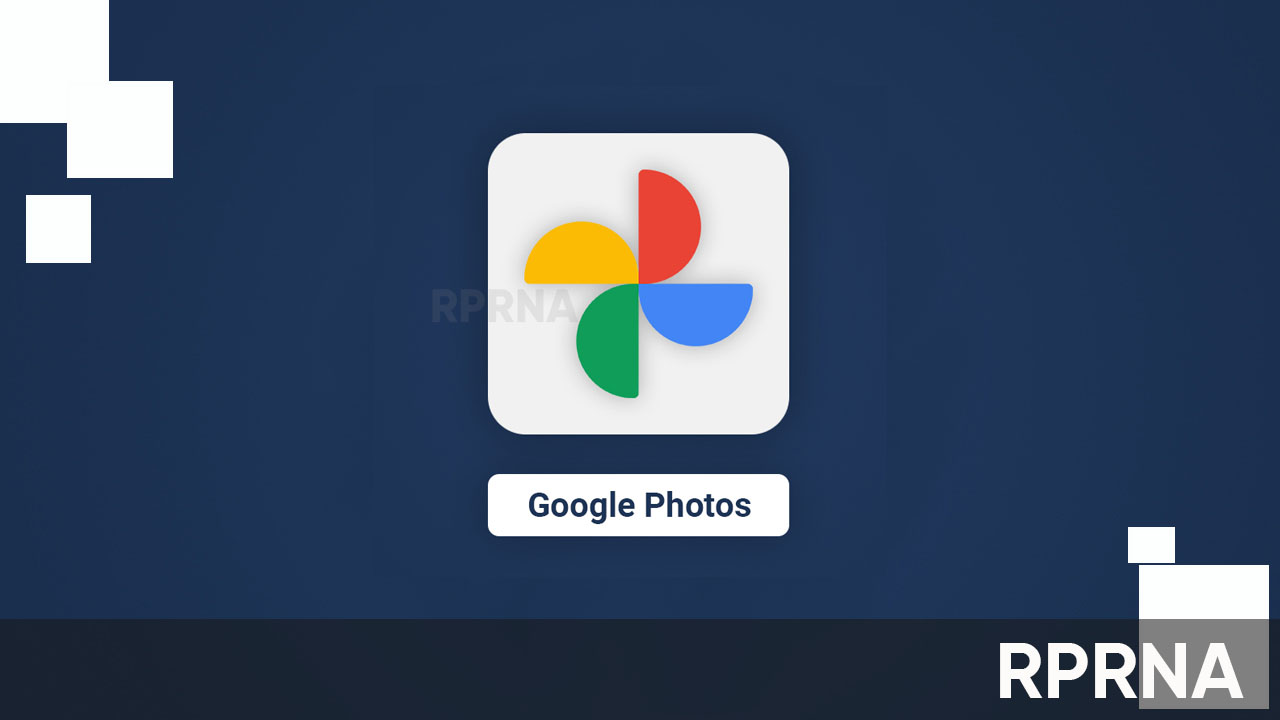Google Photos Locked Folder sync capability is widely rolling out among users. As of now, one can see a new banner at the top of the application reading ‘Back up Locked Folder’. But first, you have to make sure that your device is signed in to your Google Account.
Clicking on the mentioned banner will lead to a new window that will elaborate on how backing up a Locked Folder keeps your hidden photos and videos safe, even when you change your device or uninstall the application.
Users further have the option to Turn on backup or Do not back up at all which ultimately keeps the feature unchanged. Ahead, there is a cloud icon in the top-right corner that will let you turn on or off the sync at any time.
At the same time, the company is releasing the Google Photos Locked Folder sync widely on the web version. To access, you will have to sign in to your account, including 2-Step Verification (2FA).
Follow our socials → Google News, Telegram
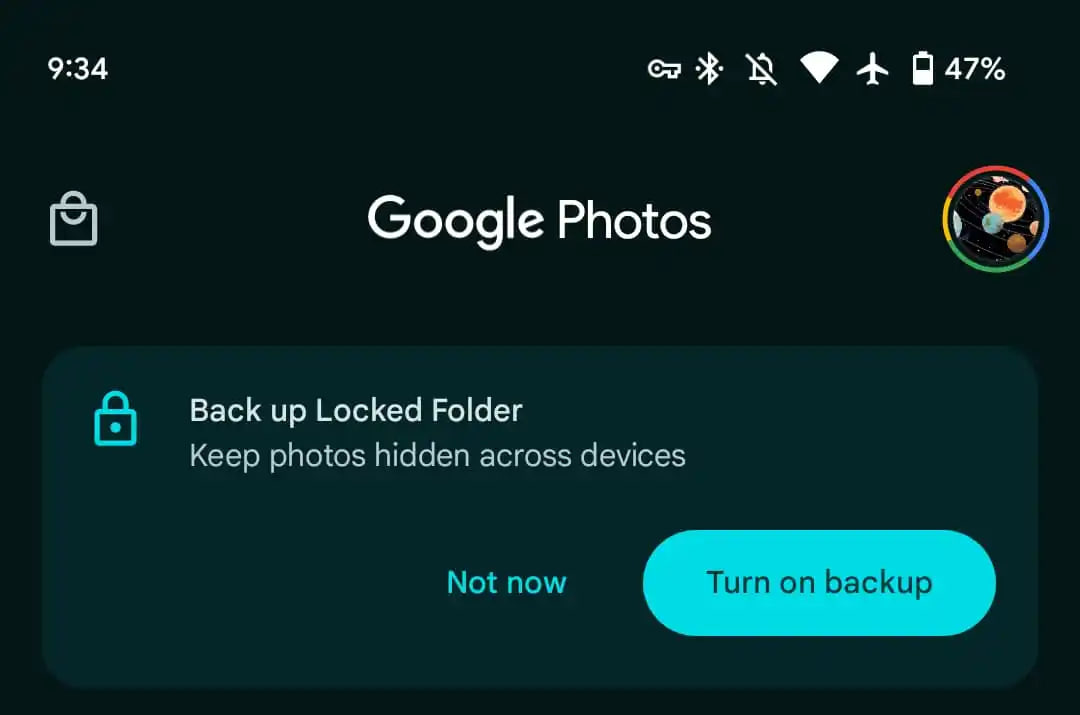
(Via)