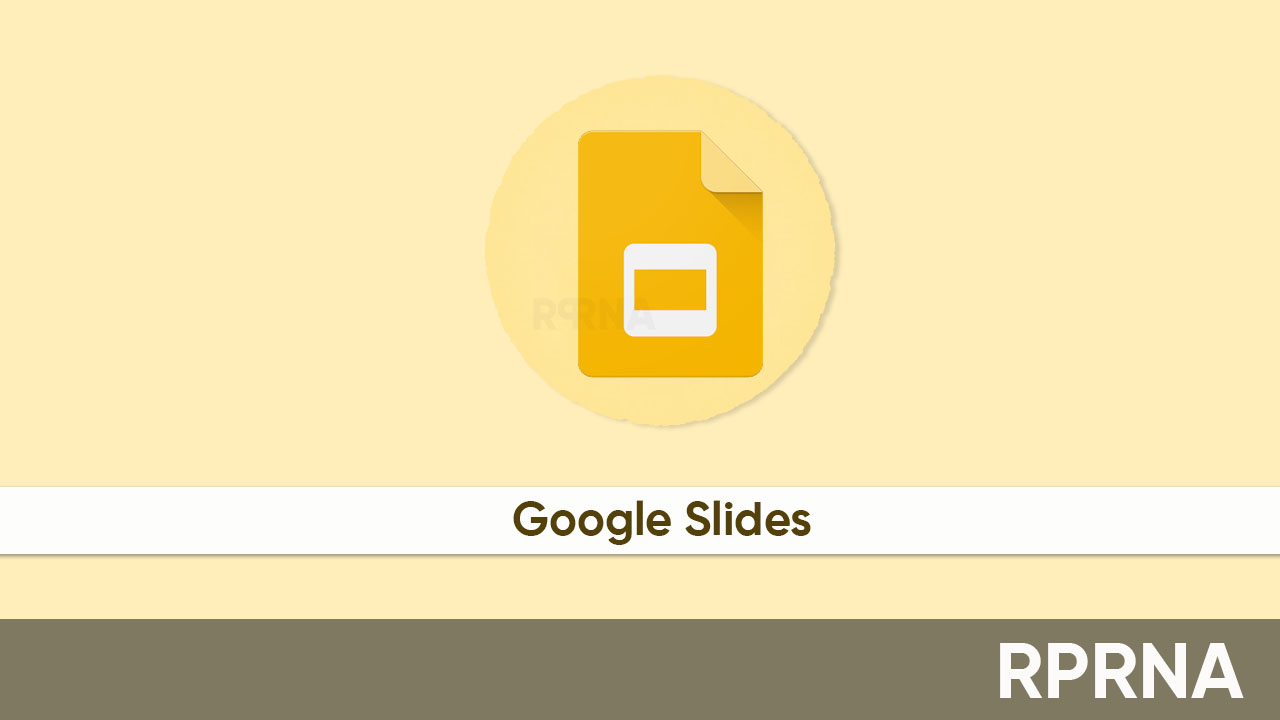Google is rolling out an all-new ‘live mouse pointers’ capability for the Slides application. This feature enables users as well as their colleagues to see each other’s mouse pointers in real time. Eventually, one can easily point out specific details on the screen using this new element.
Describing the addition, Google has shared a small clip that shows how users can take the aid of the new live pointers on the Slides app to grab the attention of other members on a certain subject. At the same time, the app will show where other people’s cursors are.
On enabling the feature, the live pointer icons become larger. You can even pick a different color along with a floating name for your pointer. Users can access the new functionality at the right end of the toolbar. One can also visit – the app’s menu > View > Live Pointers > Show my pointer.
In case you want to hide other cursors from the screen, you can head to View > Live Pointers > Show collaborator pointers. The new feature is rolling out gradually to both Workspace users and personal Google Accounts and will cover all devices in the upcoming weeks.
Follow our socials → Google News, Telegram

[Source]