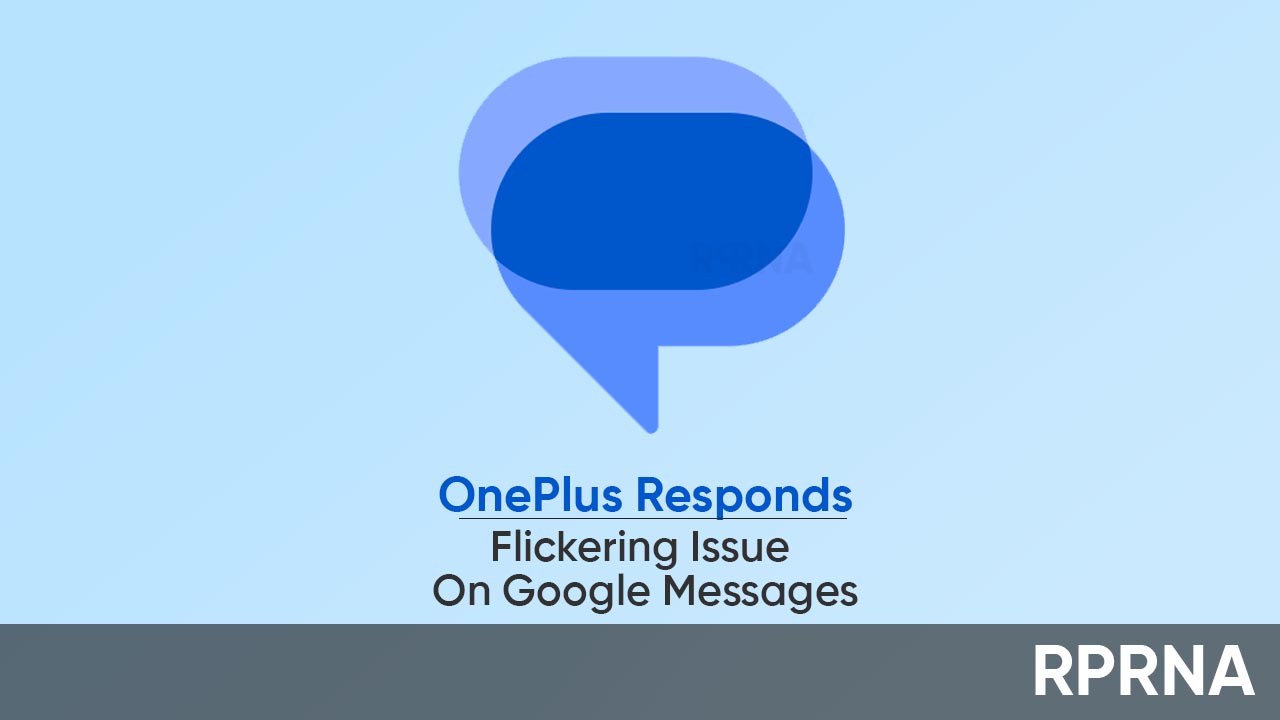OnePlus finally responds to the flickering issue that occurs while using the Google Messages application. Accordingly, the insiders said that the defect is related to the Google updates and the Android maker will possibly fix it with the coming versions.
To those who are unaware, many OnePlus smartphone users reported constant flickers in Google Messages. When using the app, a weird text appears at the bottom of the information panel reading ‘Can’t reply to this short code – Learn More‘.
As mentioned in our previous article, the defect generally appears in promotional texts. Though the flickering doesn’t interfere with using functions of the app, it is quite weird to see a persistent flash, every time you enter the application.
Consequently, it seems to be an application-based error. But a few OnePlus phone holders believed that it is another bug in the latest OxygenOS operating system that is interrupting the user experience.
To solve the puzzle among users, OnePlus responds to the Google Messages issue and mentions why it was happening for several days. Aside, the company pointed out a few tips to escape from unusual flickers.
Solution:
Eventually, users can convert the System navigation method to a virtual button, to get rid of the issue. To access the virtual tab, you can visit the Settings app of your device. Further, select the Additional Settings followed by the System navigation. Here, click on the Buttons option.
In addition to this procedure, OnePlus gave another temporary solution to the flickering part. Accordingly, you can uninstall the Google Messages app for a few days, and thereafter download the latest version. This step will eliminate the previous bugs and errors of the app, making it stable for users’ actions.
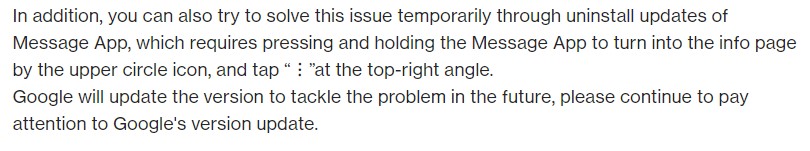
Adding more, OnePlus said that the problem is mainly from the application base, and Google will soon initiate a new update to fix it.
“Google will update the version to tackle the problem in the future, please continue to pay attention to Google’s version update.”
Follow our socials → Google News, Telegram
Probably, we don’t have to blame OxygenOS software for every issue in the OnePlus smartphones. Meanwhile, users facing flickers in Google Messages can keep an eye on the update section to install the latest build.