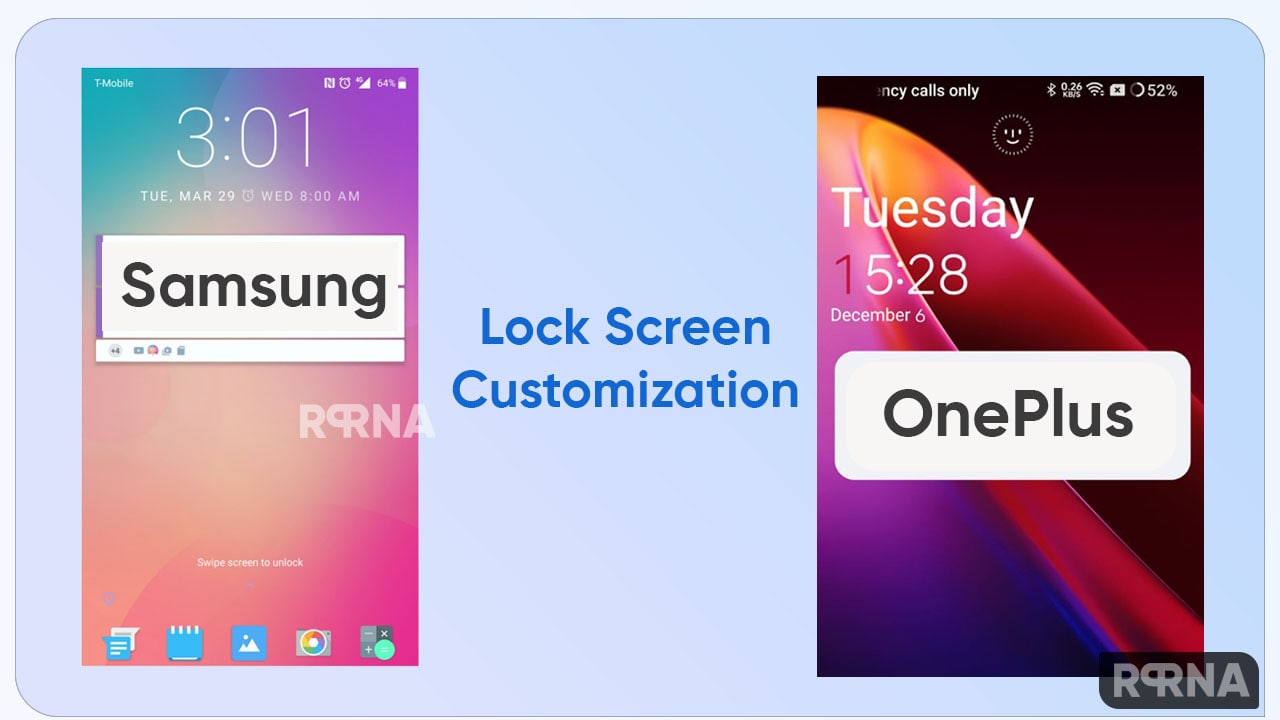OnePlus and Samsung are the top tech players when it comes to the user interface experience of smartphones. Both companies offer some dynamic inputs and features that not only give a new look to the screen but also bind your eyes to the attraction. And today we are up with the ultimate comparison between Samsung and OnePlus lock screen customization.
In every handset, a lock screen is the first element you relax your eyes on. And what if you are capable of customizing the very first screen display as per your choice? So let’s begin a hunt on what Samsung and OnePlus provide their users on the lock screen customization subject.
Join Us On Telegram
Wallpapers
The first category that we can explore in the lock screen customization is wallpapers. Samsung let you choose from 21 wallpaper options. There are 9 single shades with gradient effects and 4 graphical posters with solid coloring and sharp lines. You can also choose the automated option where the wallpapers are assembled from the Galaxy Theme.
Meanwhile, OnePlus brings you a cluster of wallpapers to apply on the lock screen. There are a total of 11 live wall posters, 4 static backgrounds in different textures, and a variety of backgrounds in the More Wallpapers option. On the flip side, you can also go through the wallpaper categories such as Hot, Dark, and Latest.
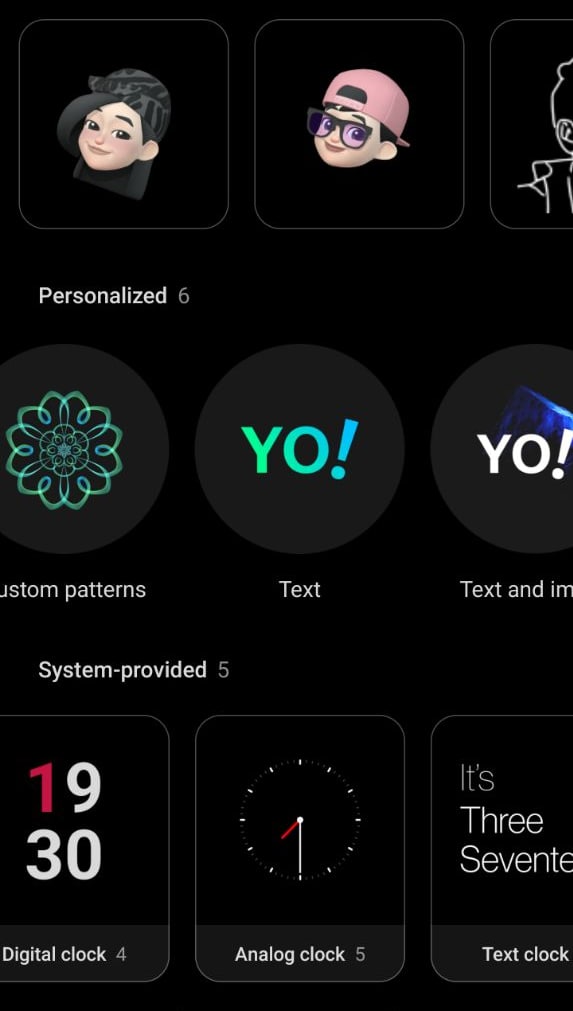
Clock Widget on Lock Screen
Samsung offers eight types of clock widgets. However, an annoying element between the new widgets is the roaming clock. Consequently, you need to turn off the roaming clock system to select and use the new designs.
On the other hand, OnePlus has some extra changes on board. Though the Chinese tech maker brings four types of clock widgets for your lock screen. But the best part is the avatar addition. Yes, now you can add a preferable avatar on the lock screen.
You can select or can create a new bitmoji character for the clock widget on the lock screen. Moreover, you can use the Custom Pattern option to draw a pattern for your phone’s lock screen.
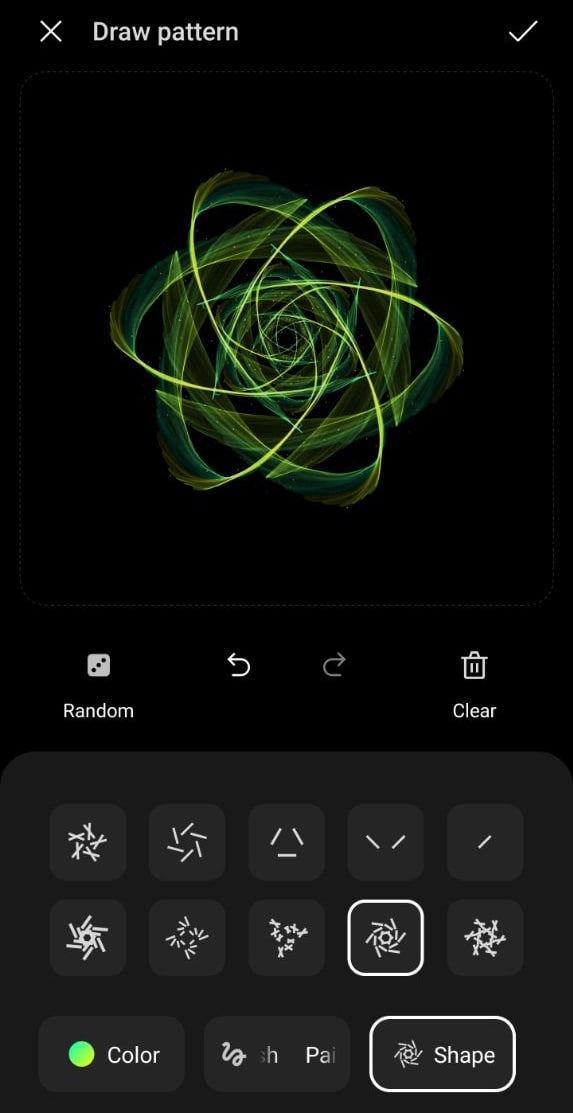
Notification Shade and Fingerprint
Samsung has obtained “Global Goals” at the center of the lock screen customization system. This is something interesting as well as thoughtful at the same time. It has a function called neat touch where the phone allows you to add a widget showing your info and details at the top of the lock screen.
Unfortunately, OnePlus doesn’t bring any such things for users. But, it has a bunch of fingerprint animations and thoughtful notification options. Eventually, users won’t disappoint with the OnePlus lock screen customization either.
Both the tech makers and their lock screen customization are good in their ways. Let’s see what new features and customizations will we get in the time ahead.