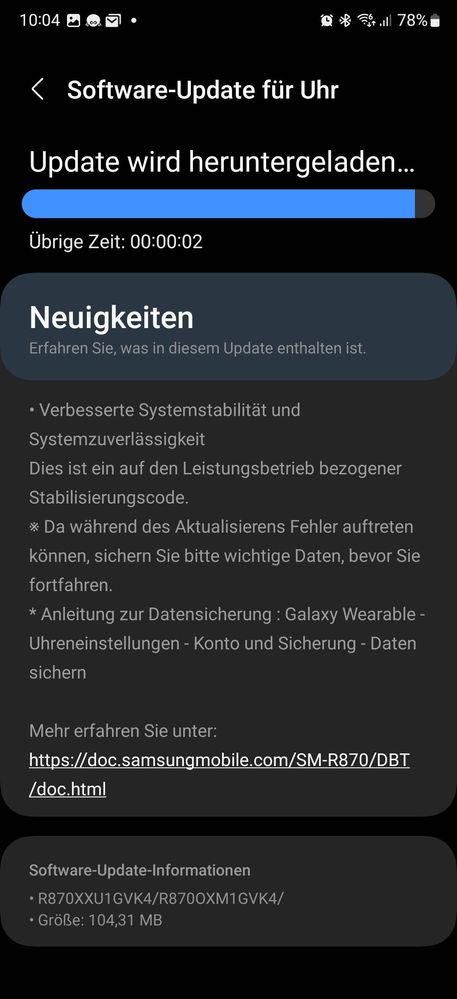Samsung rolling out a new software update for the most anticipated wearable Galaxy Watch 4 and Galaxy Watch 4 classic. This new update will give the owners a more refined user interface along with a boosted performance and bug fixes.
JOIN SAMSUNG ON TELEGRAM
According to the information, the update is currently available in Germany and can be determined via the One UI build version ending with GVK4. Also, the users will be able to install it by downloading a small package of around 105MB.
It’s a regular software update that will improve the performance of your wearable so that you can experience a more delightful adventure and owners can also witness some common bug fixes if they found any. Other than this the changelog didn’t mention anything new.

How to download and install the update
Open the Galaxy Wearable app on your connected Android smartphone. Now go to the Watch settings >> Watch software update option. If your watch displays a Home tab, swipe to and tap Watch software update. Finally, tap the Download and install option to start downloading the update.
Note
- You will not be able to use your watch while installing this update, even for emergency calls.
- Some settings on your watch may change.
- Keep the backup of your data.