OnePlus OxygenOS 13 provides so many trick and technical features for the users and that one wonderful feature makes you smile after enabling it, yes I’m talking about the new Omoji feature of Always on display with the OnePlus OxygenOS 13 version.
After enabling it you will see a smiley face Omoji sticker GIF created by yourself placed at Always on Display, it helps make you happy for no reason and swing toward a positive mood. We suggest you must try it for once it definitely attracts you and your OnePlus phone more fascinating to jealous someone.
Join us on Telegram
The OnePlus phone’s Always-On Display feature of OxygenOS 13 front will become the most attacked and digitalized, it offers a number of tools to entertain your display and turn your OnePlus phone attractive.
Below you can check the way guide to enable and create the Omoji sticker on your OnePlus phone. For the more related features of the OnePlus OxygenOS 13 just stay tuned with us.
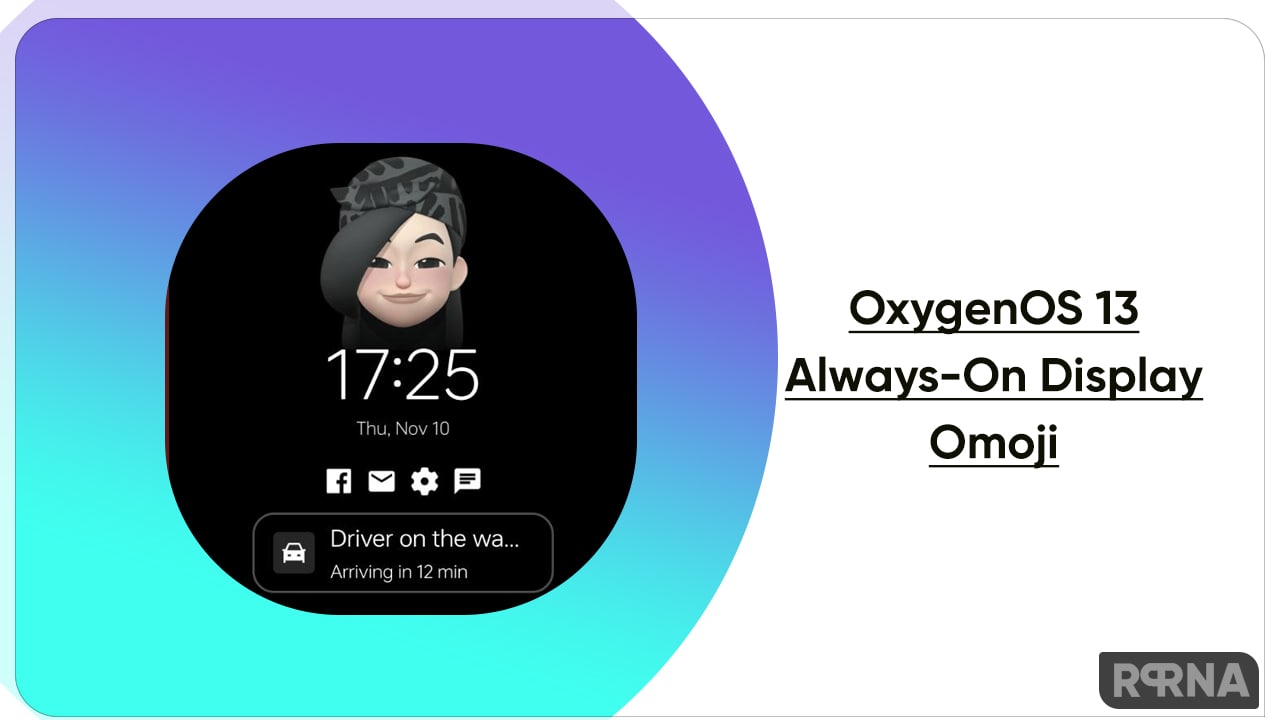
- Open Settings options
- Click on Style & WallPaper menu

- Then Always-On Display

- Under the Personalized option, you will find Omoji at the end of list.

- Tap on Omoji
- Select you to choose your styles which include, face, eyebrows, nose, face tone, ear, and expressions.

- Once done with the selection Tap on Apply and you’re done











