OnePlus OxygenOS 13 software is packed with so many features for the OnePlus phone that might be hidden from you, here you can check one of the crucial features that can save time with its trick gestures, yes we bring the system navigation feature for you.
However, OxygenOS 13 optimize the navigation gesture to provide a smooth working. This feature is known for saving time and to customize the operation of going back, opening the background app, quick back, and many more.
Join us on Telegram
You might be surprised to hear that Navigation Gesture has also taken the place of Android’s customary three-button bar at the bottom of the screen. Simply switch it! It doesn’t take long to get used to and clears some space from the bottom of your screen.

While the OxygenOS 13 Navigation Gestures on the OnePlus differ slightly from the stock Android experience you’ll find on the smartphone, gestures nonetheless accomplish the same task.
- Firstly Open the Settings app on your phone
- Scroll down for Additional Settings

- Tap on the System Navigation option
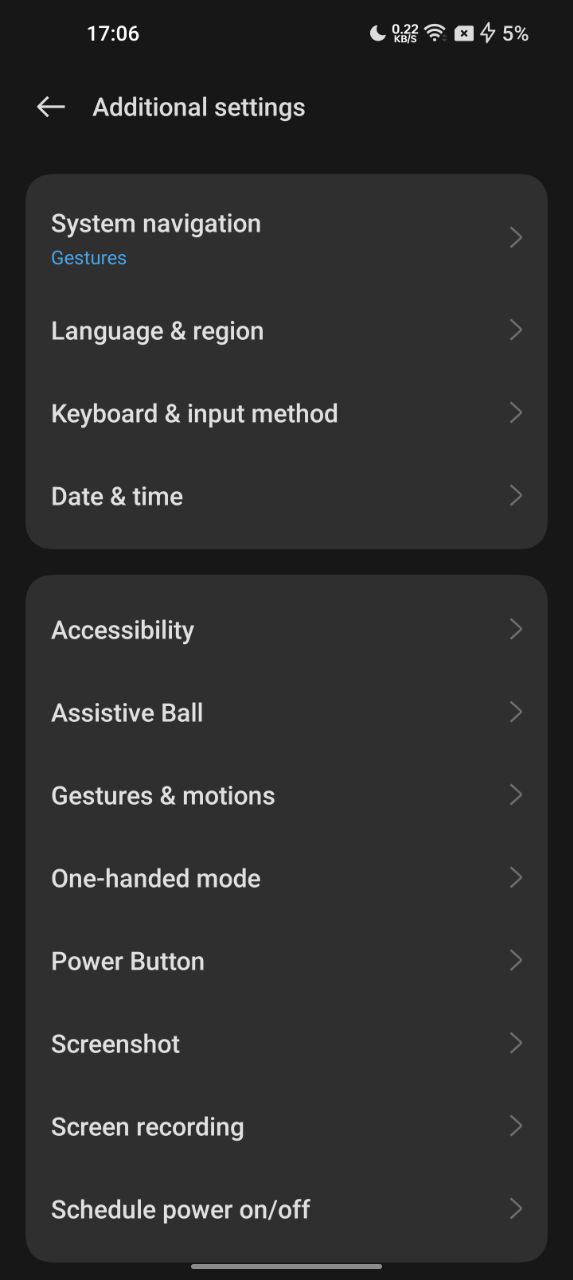
- Now enable the Gesture

- After getting this you can operate the screen in four different ways
- Swipe the lift corner toward the right to go back
- Swipe upward from the bottom of the screen to go Home screen
- Swipe and hold from the bottom to view recent task
- Swipe lift or right inwards and hold for a second to switch between recently opened apps.













