Pictures are the first feature that consumers discuss before purchasing any smartphone. Although, OnePlus users are aware of the picture quality of the smartphone, do you know the company is also offering a video enhancement engine with OxygenOS 13 to improve your image and video quality?
Yes with OxygenOS 13 OnePlus improve the image and video quality feature for you, and after enabling your smartphone to showcase the sharpener image, video color enhancement, and video motion enhancement to you users can know through Video Enhancement Engine.
Join us on Telegram
Users can launch it via the quick settings or through the Settings options. We recommend trying this feature to improve your video quality and more media sharpener with some easy steps. Alongside, the company also offers to bring HDR video mode to you to increase screen brightness when playing HDR video.

However, in the era of the increase in craze in movies and web series this OnePlus OxygenOS 13 feature will definitely help you out from low quality or other visual-relate issue. It improves screen time with the quality of the showcase.
So if you wanted to enable this feature in your OnePlus phone then below you can check some easy guides to enhance your video and image quality feature:
- Firstly, launch the Settings app
- Scroll down for Display & brightness

- Here you will find some exclusives feature related to the display quality including
- Dark mode scheduling
- Eye comfort mode
- Font
- Display size
- Video enhancement engine

- Under Video enhancement engine‘ you will find three options including

-
-
- Image sharpener: Enhance the clarity of low-quality images and videos.
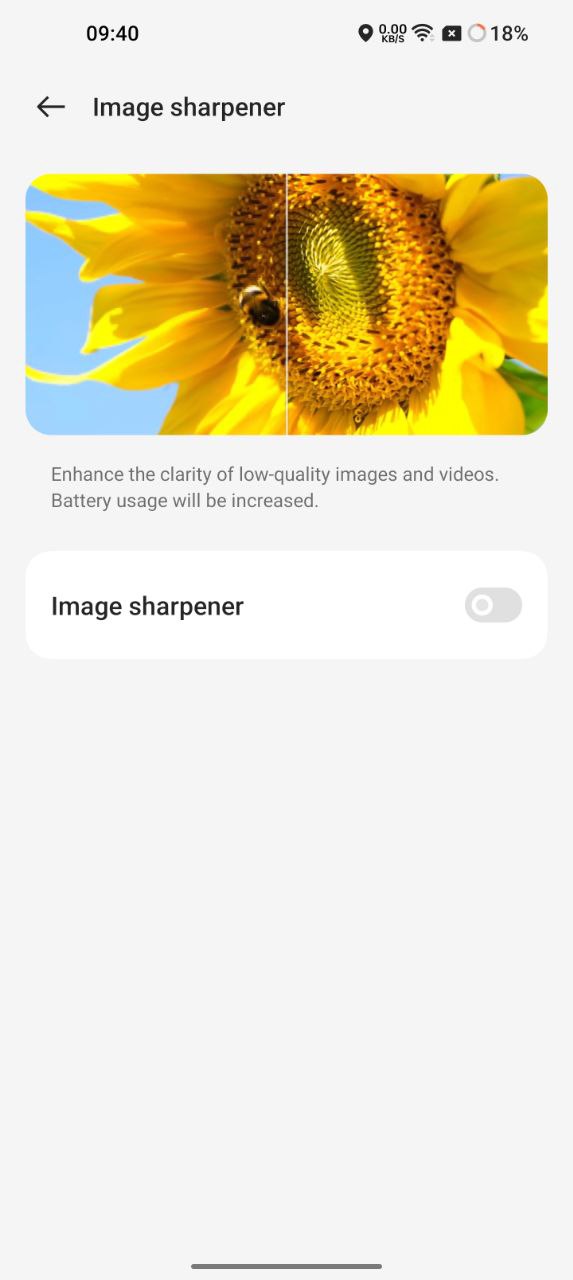
- Video color enhancer: SDR-to-HDR technology widens to color gamut for a super visual experience.
-

-
- Video motion enhancement: MEMC-based video frame interpolation technology makes animation more fluid

- Open all three one after another and enable them
- And you are don! Now enjoy all the exclusive feature
Note: enabling them will increase battery usage












