After a long wait, Google officially released the final version of its Android 13 operating system for Pixel phones. It comes with a range of new changes to the overall system performance and offers several unique UI changes to make your device more attractive than ever.
“JOIN ON TELEGRAM”
Here we are with you to share 3 amazing features to customize your phone with Stock Android 13. Let’s see what they are:
- Android 13 Themed Apps Icons
- Android 13 Multitasking on tablets
- Android 13 Photo picker
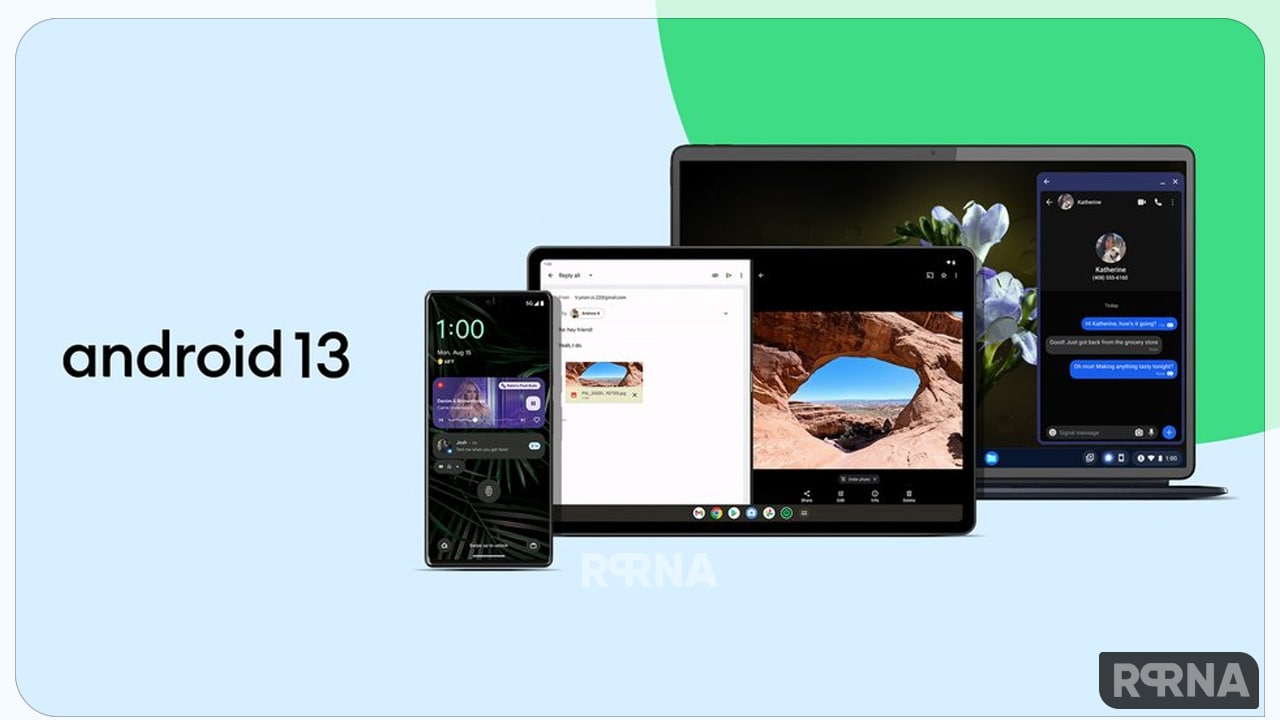
Three 3 amazing Stock Android 13 features to customize your Google Pixel phone.
Android 13 Themed Apps Icons
The Themed Apps Icons is one of the key features of the new Android 13 operating system. In this function, Google has introduced many modern improvements. You can set up more apps to match the colors and shades of your phone’s wallpaper and improve your user experience with better customization.
Customize your phone to your style. Extensively themed app icons allow you to customize not only Google apps, but also more apps to match the colors and colors of your phone’s wallpaper.
![]()
Android 13 Multitasking on tablets
The new software update brings many modern improvements to multitasking. This feature is used to run two tasks simultaneously on the same page. Google offers several new plugins to make multitasking easier. You can now drag and drop other apps from your app library directly into the split screen view from the taskbar.
The tablet’s updated taskbar lets you do two things at once. You can now drag and drop any other app from the app library directly into the split screen view from the taskbar. And when you write or draw with the pen, the tablet registers your palm and the pen as separate touches, reducing the number of accidental marks by keeping your hand comfortably on the screen.

Android 13 Photo Picker
Google has implemented new changes to the photo picker. As per the Android developers, Photo Picker provides a browsable and searchable interface to the users to provide the media library. Instead of sharing your entire media library with the app, you can select only the photos and videos the app needs to access.











