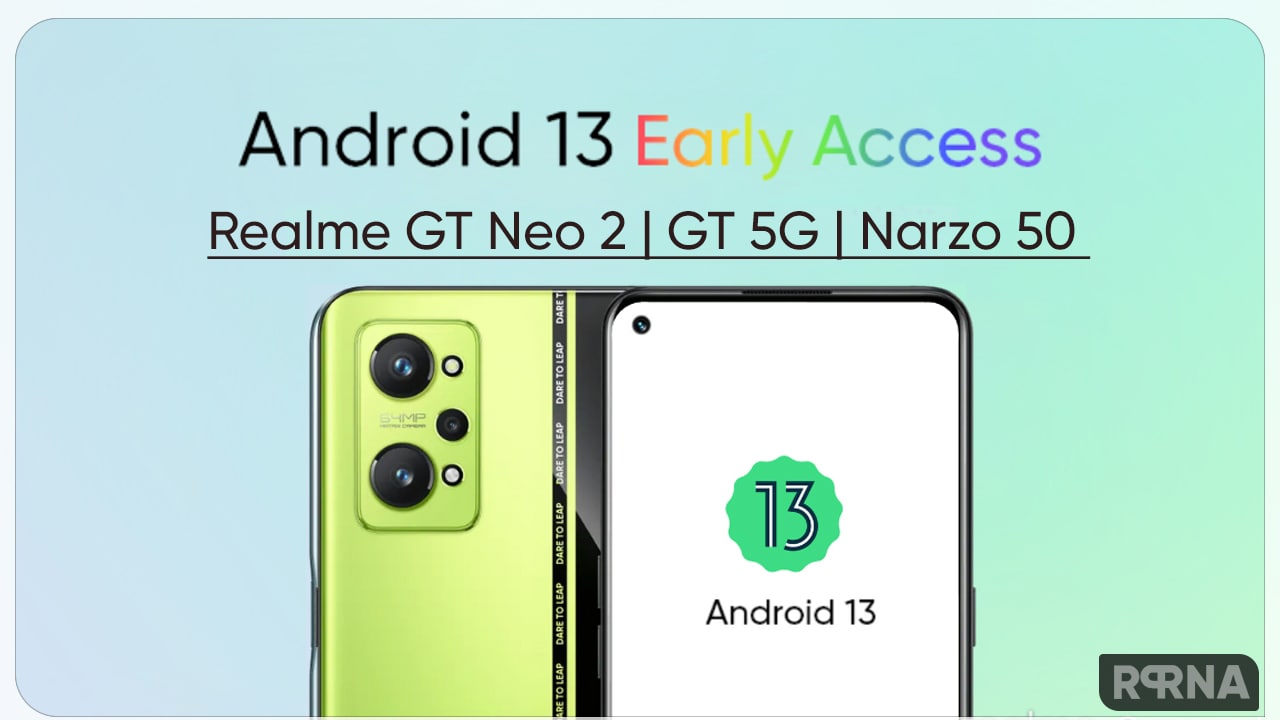Realme X2 Pro and Realme X2 have started receiving the Realme UI V1.0 based on Android 10 OS. Now you can download the Realme UI V1.0 with Android 10 right away by following the installation steps below.
Here’s the list of eligible Realme devices that will get Realme UI 2/Android 11
Download Realme X2 Pro Realme UI V1.0
Download Realme X2 Realme UI V1.0 – Coming soon

How to install Realme UI on your Realme smartphones:
1. Download the OTA package from the changelog post of the corresponding model.
2. Copy the package to the root directory of your phone.
3. Turn off your phone.
4. Press and hold the volume down and the power buttons simultaneously until booting into recovery mode.
5. Find the OTA package and choose to install it, and then reboot your phone – please refer to the steps below.
Step 1: Select the language
Step 2: Choose the option “From phone storage”
Step 3: Select the OTA package
Step 4: Click OK to install the OTA
Step 5: Reboot your phone after the installation