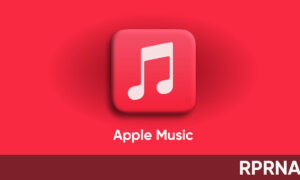Google is currently working to block unwanted Chrome notifications from websites considered “disruptive.” Nowadays, when the user browser any website it shows the prompts for permission to send you notifications. Sometimes, even without granting permission, the websites began sending the notifications.
Therefore, notifications in Google Chrome becomes a serious problem right now. The disruptive websites continue to ask for permission to use cookies and apps to work all. They simply send pop-up notifications and users tap on allow button even without thinking.
In previous years, Google has already added some new functionalities to somehow fix this issue, and still, the development is going on. When a website sends an abuse notification or asks for permission in a misleading way, Chrome warns that the site may be trying to trick you with a notification.
JOIN US ON TELEGRAM

In the latest development, Google is trying a stronger approach and will soon automatically revoke a website’s permission to send a notification and block the attempts to ask for permission. Do you know, what’s the main advantage of this feature?
Well, the key difference is that if you mistakenly allow the unwanted notification from third-party websites then Chrome will detect them and stop those notifications altogether. Currently, Chrome’s available protection features are here to provide suggestions and leave the decision to you.
For your information, Google has already been moderating the web to an extent through Chrome’s built-in Safe Browsing features which block access to harmful websites. Similar to Safe Browsing, it will likely disable unwanted notification block protections via Chrome’s settings. At the moment, Chrome’s notification block protection will take a few months to be available broadly.
(Source: 9to5Google)