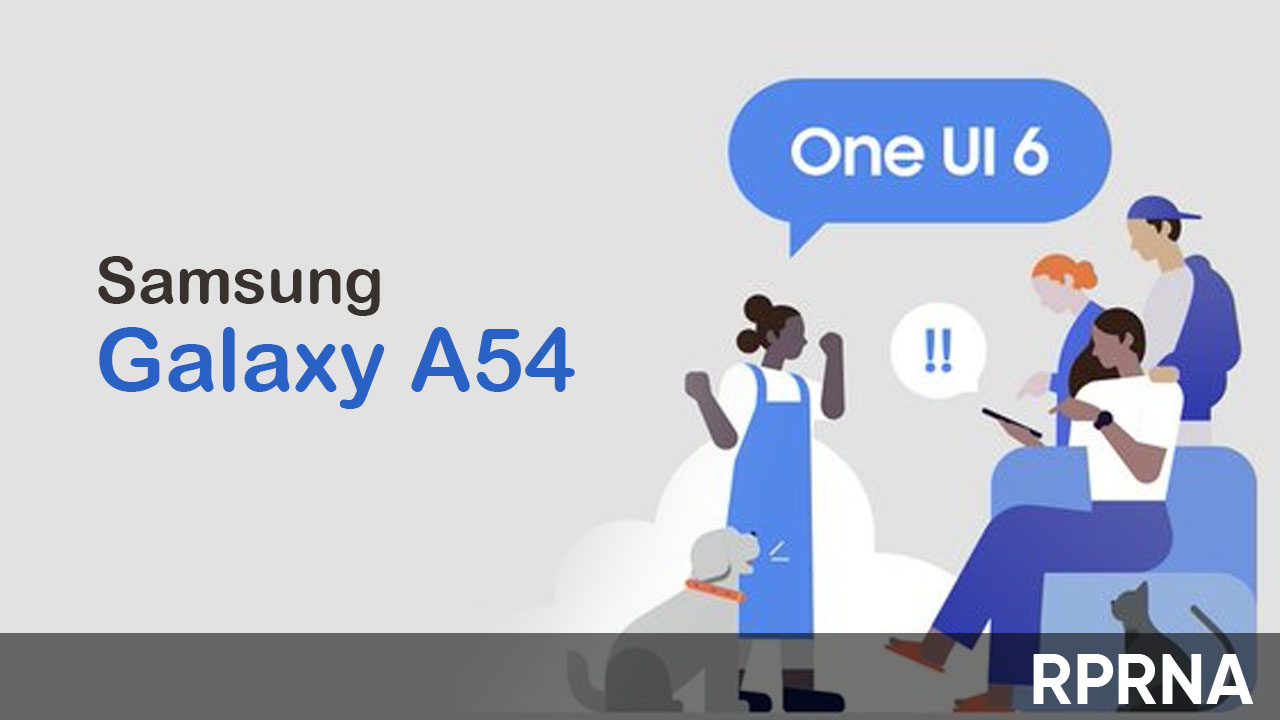Samsung has recently announced the Android 14-based One UI 6 Beta program for Galaxy A54 devices and the users have now the chance to download and install this software on their devices and enjoy the latest offerings. Notably, the beta is currently live in South Korea.
This beta program allows users to get a sneak peek at the latest features and improvements coming to their devices. If you’re eager to try out the new update, here’s how you can download it and get started.
Participating in a beta program can be exciting, but it’s essential to remember that beta software can sometimes have bugs or issues. To avoid any potential data loss or problems, it’s good to back up your device before proceeding.
- Follow our socials → Google News, Telegram
How to join the Beta Program
To join the Android 14-based One UI 6 Beta program, you’ll first need to sign up through the Samsung Members app. Here’s how:
- Ensure your device is connected to a stable Wi-Fi network.
- Ope
- en the Samsung Members app on your device and sign in with your Samsung Account. If you don’t have one, create one.
- Tap on “Notice > Registration for One UI Beta Program.”
- Complete and submit the application form.
- If you meet the requirements, you will be enrolled in the One UI Beta Program.
- Once you’re successfully enrolled, you’ll receive a notification when the beta update is ready for download.

How to download and install One UI 6 Beta on your Samsung Galaxy A54 smartphone
When the beta update is available for your device, you’ll receive a notification prompting you to download and install it. Follow these steps:
- Open the Settings app on your Galaxy A54.
- Scroll down and select “Software update.”
- Tap “Download and install” to begin downloading the beta update.
- Once the download is complete, tap “Install” to initiate the installation process.
- Your device will restart, and the new beta software will be applied.