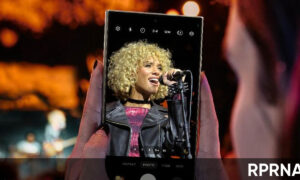Contacts play an important role in today’s life, as we do most of the work with smartphones. But do you know? our phone’s memory saves a lot of contacts whether it is of our family, friends, colleagues, or others, and losing one can stop or delay many of our works.
In this matter, definitely, Samsung Cloud will help you out. Samsung Cloud can save all your contacts and also show when you need them. Many of you might be familiar with it and have used it before. For those unaware, we are here with a new tip on how to back up and restore contacts on your Galaxy device using Samsung Cloud.
Samsung Cloud?
Samsung Cloud is a storage space that keeps your files just where you need them. No matter where you are or what device you are using, you can get your saved files anywhere. Besides just saving your data, you can also share it to view on other devices. However, your devices should have logged in to the same Samsung account.
How to back up contacts in Samsung Cloud?
- Head over Settings of your smartphone
- Go to Samsung Account
- Tap Samsung Cloud
- Click on Back up data
- Select Contacts you want to save in Samsung Cloud
- Finally, click on Back up now then tap Done.
How to restore contacts in Samsung Cloud?
- Go to Settings of your smartphone
- Click on Samsung Account
- Tap Samsung Cloud
- Click on Restore data
- Choose the device that was last backed up
- Lastly, tap Restore then click on Done.
Via – SammyFans