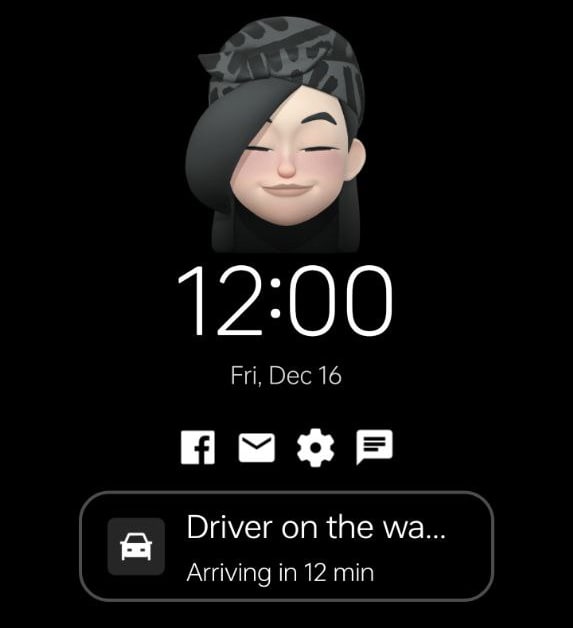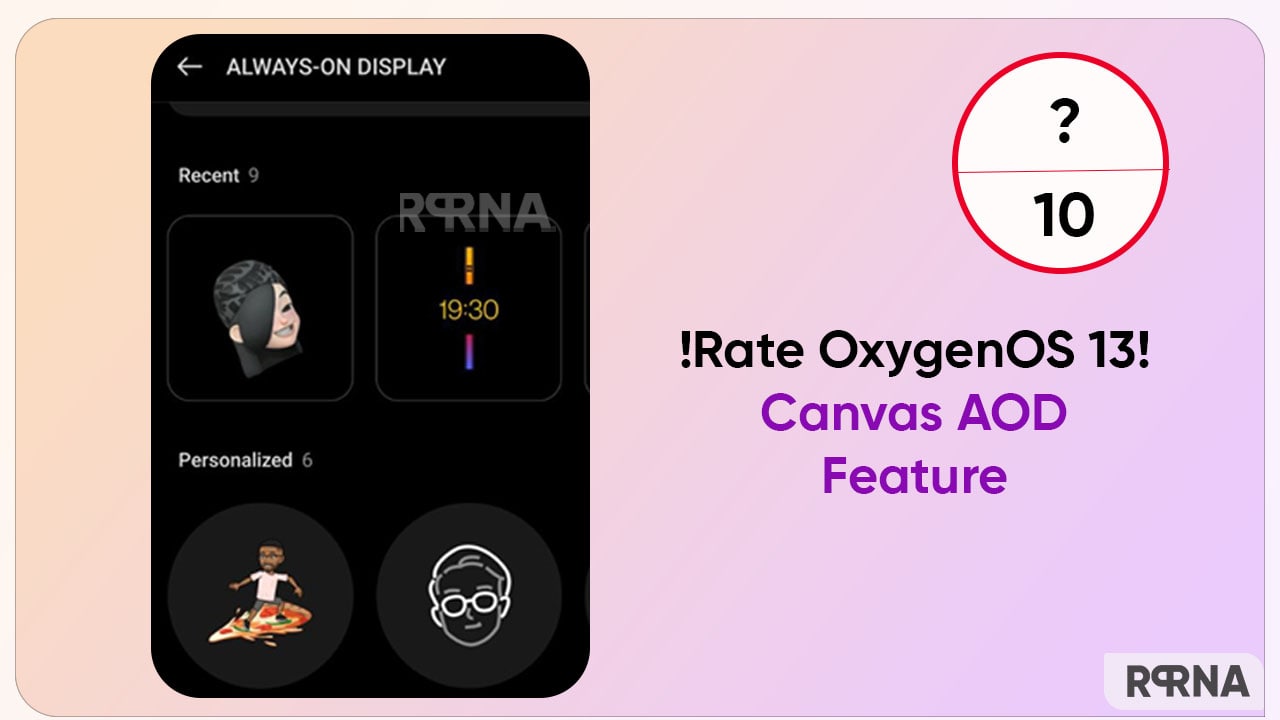OxygenOS 13 has filled its bag with a variety of new features and controls for OnePlus devices. One would love to play with the user interface and customization options with the latest firmware. And one such feature that has grabbed our attention so far is the OnePlus OxygenOS 13 Canvas AOD (Always on Display) feature.
AOD, as the name reflects is an ambient display feature. The addition of this element in smartphones is quite useful as it allows you to check some specific information on the screen even when the display is off. In other words, it’s a cool and unique way for the device to show time, date, notifications, and more details accordingly.
Join Us On Telegram
It’s worth mentioning that OnePlus has offered an exciting feature to its users with the OxygenOS 11. In the time being, the tech maker improved and renovated this feature to more extent. As of now, we have a lot of things to explore in the OnePlus OxygenOS 13 Canvas AOD feature.
Significantly, there are three options that OxygenOS 13 welcomes on the Canvas AOD wall. In comparison to the OxygenOS 11, the new changes could be minor but they are great to enhance the user experience.

- Option 1 – Power Saving mode lets the screen sleep and wake when it acknowledges any movement.
- Option 2 – Always on all-day or by schedule mode. The function turns off the display when it seems as if the user is sleeping or left the phone alone for a long time.
- Option 3 – Touch to wake. Though the feature was already there yet it has adopted some changes. Now you can activate the device by simply touching the screen once.
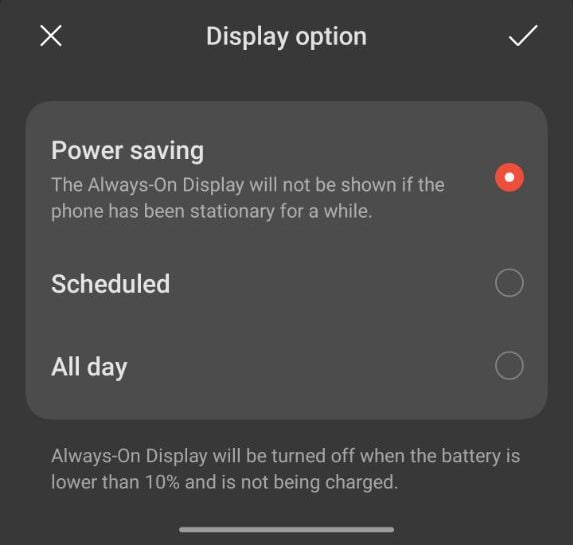
Eventually, these options make the screen display more interesting to use. Perhaps, many users are looking to get more additions to this feature. So how will you rate the OnePlus OxygenOS 13 Canvas AOD feature? Do the like the way it is or waiting to grab some more new controls and functions? Let us know your ideas in the comment section.
Read More: OnePlus OxygenOS 13 has new Canvas AOD feature