By
Posted on
Apple has recently released the Safari 17 beta update for macOS users and here are a few easy steps that can help you download the new version. Note that users running macOS 12 (Monterey) and 13 (Ventura) are eligible to install the new app build.
To download the Apple Safari 17 beta update on compatible macOS devices, users will require their Apple ID to sign in to the Apple Beta Software Program website. Tap HERE, to open the website. Meanwhile, you can also take the help of these steps:
- Open Safari on your Mac and go to Apple’s Developer website.
- Under “Sign in to Apple Developer” enter and submit your Apple ID and password
- Enter the two-factor authentication code sent to your Apple devices.
- Now click through to the Safari Beta Downloads page.
- Under Safari 17, click View Details > Safari 17 Beta DMG link to download the installation package applicable to your macOS version.
- Once the package is downloaded to your Mac, double-click it and follow the onscreen instructions to complete the installation.
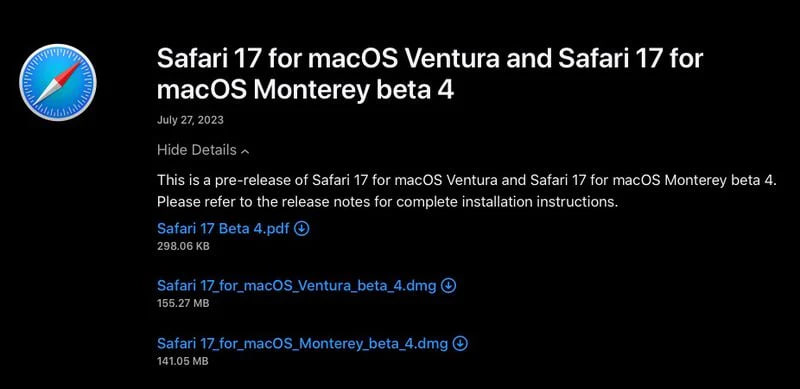
(Via)




