OxygenOS 13 has jumped on the consumer platform with a bunch of interesting and useful features. The company has not only made changes in the user interface but also made the internal framework easier to use. In this case, the company has also added a valuable feature – Auto Launch to OxygenOS 13 which makes the daily task relatable to apps more convenient for users.
What is Auto Launch? Well, this is a quite thoughtful addition to the new generation of smartphones. As the name suggests, the feature helps in launching an app automatically on your handset. In simple words, the feature will automatically start the app when the phone is turned on. Thus, you can receive messages, notifications, or alerts even without opening the application separately.
Follow RPRNA on Google News
However, if we talk about OnePlus, then the company has revamped this feature to more extent. Consequently, with the help of the OxygenOS 13 Auto Launch feature, you can make your device more comprehensive and stable. Besides, the feature can also help in improving performance efficiency, battery life, as well as internal mechanisms.
Join Us On Telegram
On the other hand, if you don’t like the feature much you can disable it. As a result, you will no more receive extra notifications when the app is running in the background. In case you are a person who doesn’t like the Do Not Disturb mode and wants to disable a few notifications from certain apps, then you can utilize this amazing feature.
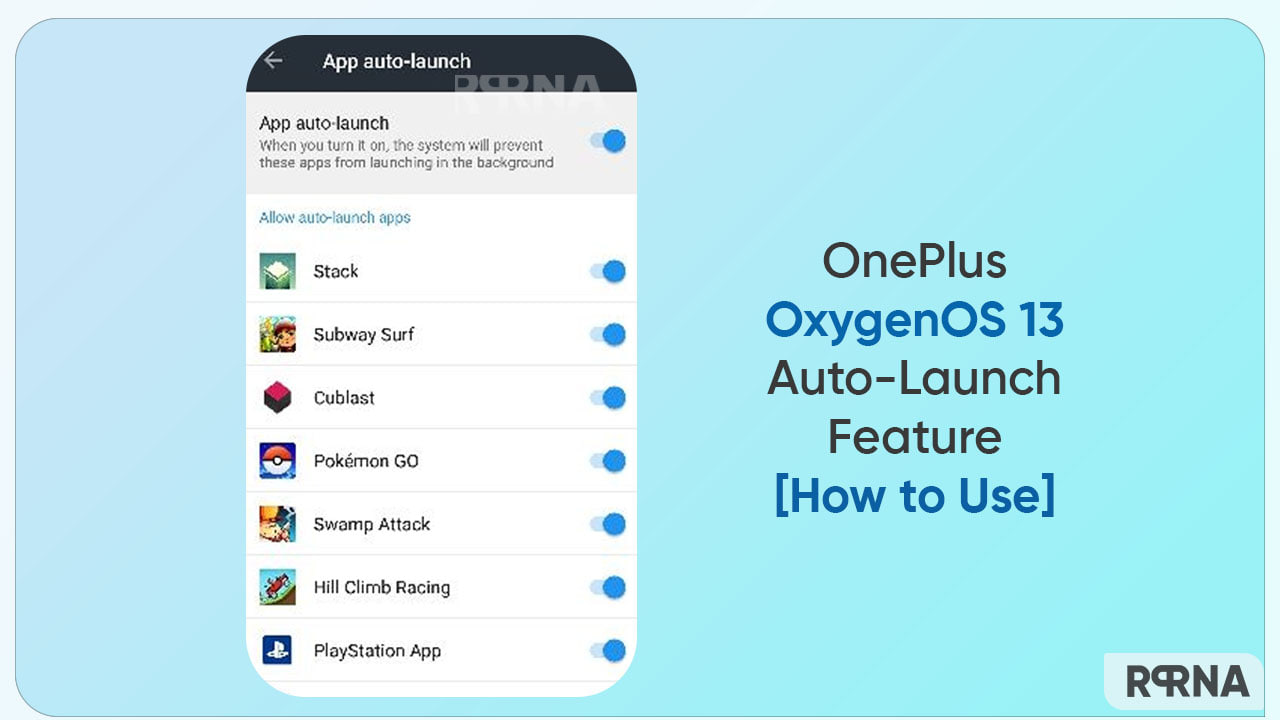
How to access the Auto Launch feature?
The steps are quite easy to access and enable the Auto Launch feature on your OnePlus smartphone. All you have to do is:
- Go to the Settings menu
- Scroll down and select Apps
- Tap on the Auto Launch option
Here you will find different apps for which you can enable the respective feature.












