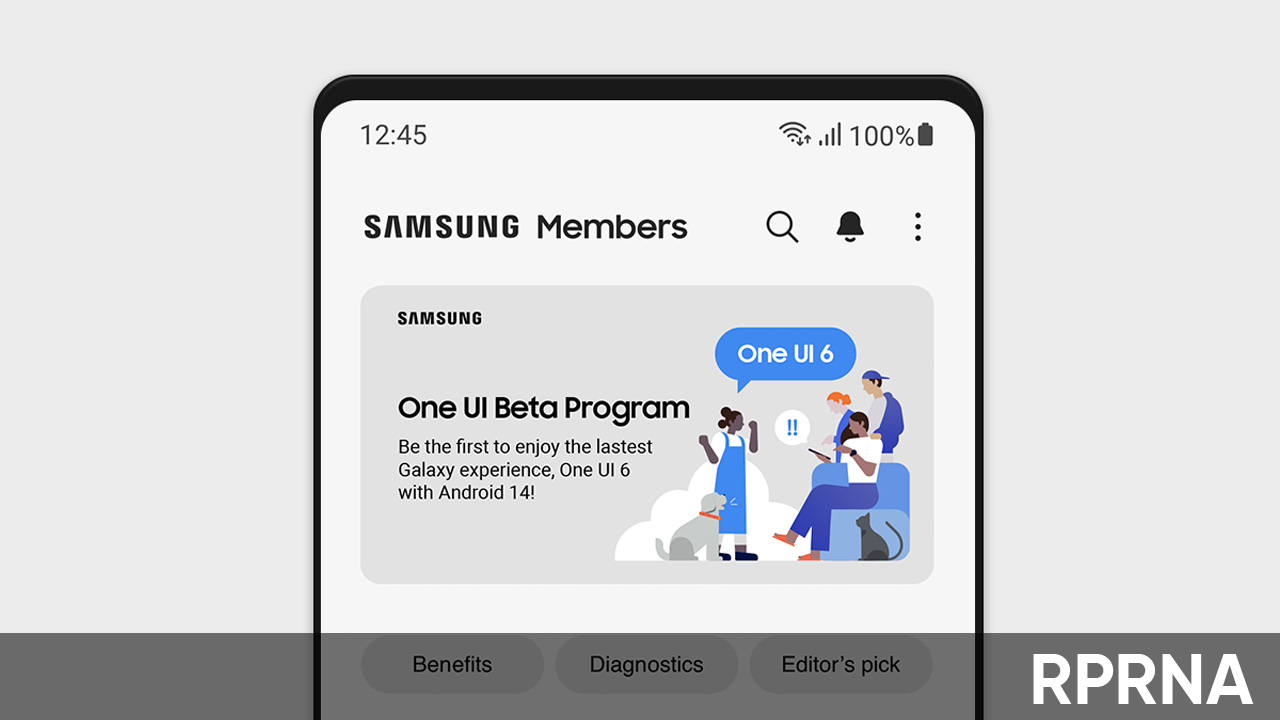After a long wait, Samsung finally offered the opportunity to test and experience the features and optimizations of the latest Android 14-based One UI 6 software through the Beta program. Notably, the One UI 6 Beta is currently only available to download on Samsung Galaxy S23 devices in Germany, Korea, and the US.
Based on Android 14 the One UI 6 Beta offers a plethora of new offerings such as improved privacy, revamped UI, and more. Which will take the Galaxy experience to a new level. So, without wasting time let’s get to know, how you can register and download the One UI 6 Beta (Android 14) on your Samsung Galaxy devices.
How to register for One UI 6 Beta Program
- Open the Samsung Members app, and log in with your Samsung Account.
- If you do not have a Samsung Account, create one.
- Select “Notice > Registration for One UI Beta Program.”
- Complete and submit the application form.
- If you meet the participation criteria, you will be enrolled in the One UI Beta Program.
FOLLOW OUR SOCIALS → GOOGLE NEWS, TELEGRAM
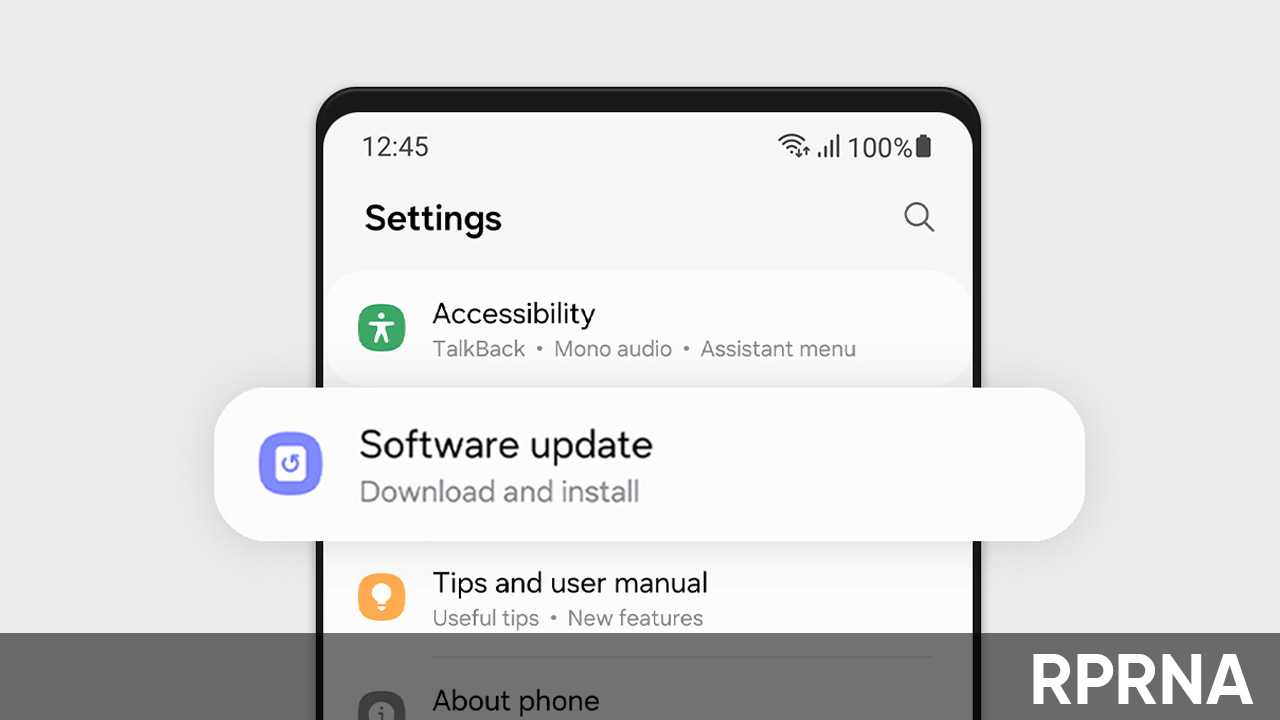
How to download and install One UI 6 Beta
- You must be enrolled in the One UI Beta Program to install the beta software.
- Beta software updates are rolled out gradually to One UI Beta Program participants.
- To install on your device, select “Settings > Software update > Download and install.”
- To avoid compatibility issues make sure all applications on the device are updated to the latest version available before installing the Beta software.
NOTE – Before installing beta software, it is highly recommended to back up your data to your computer with Smart Switch. Unexpected behavior in beta software can cause data loss.