Global OnePlus 10 Pro smartphone users are now receiving Android 13-based OxygenOS 13.1 major software updates. It’s time that the respective phone users can finally change the overall internal functions of the device and experience a whole new upgrade.
To be mentioned, the OxygenOS 13.1 version comes with all of the software capabilities that can enhance multiple aspects of the device. This includes seamless interconnectivity, efficient performance, boastful gaming, health features, and more.
Accordingly, OnePlus 10 Pro global users can download the major OxygenOS 13.1 update with NE2213_13.1.0.520 (EX01) build version. Meanwhile, the software package weighs a huge size of 1.20 Megabytes.
OnePlus 10 Pro already serves as the flagship model and the latest firmware will further improve its functioning. As per the changelog, OxygenOS 13.1 unlocks a variety of features and provides secure privacy and update accessibility.
It accompanies an auto-connect feature that enables network connection between nearby devices automatically. Besides, the new Zen Space app and TalkBack feature make the UI more intuitive and easy to navigate. You can check more details in the changelog below.
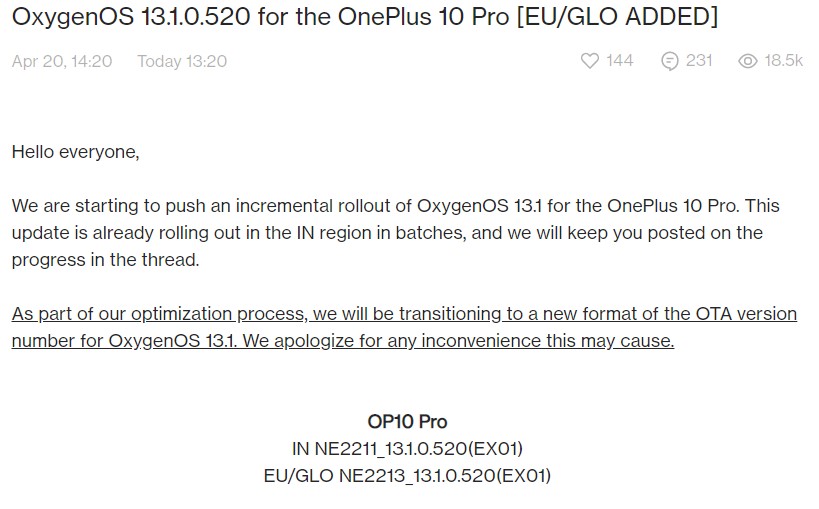
OxygenOS 13.1 Update – Changelog
Seamless Interconnection:
- The new auto-connect feature enables automatic connection between phones, tablets, and PCs placed in close proximity.
Personalization:
- Expands Omoji’s functionality and library.
Health:
- Adds a new TalkBack feature that recognizes and announces images in apps and Photos.
- Adds the new Zen Space app, with two modes, Deep Zen and Light Zen, to help you focus on the present.
- Improves Simple mode with a new helper widget and quick tutorials on the home screen.
Gaming Experience:
- Adds the Championship mode to Game Assistant. This mode improves performance while also disabling notifications, calls, and other messages to give you a more immersive gaming experience.
- Adds a music playback control to Game Assistant, so you can listen to and control music easily while gaming
Follow our socials → Google News, Telegram
Wow! Multiple features – and to enjoy these perks you should install the update as it touches your phone’s screen. You can even opt for the manual installation by searching for the new version in the update section of your handset.







