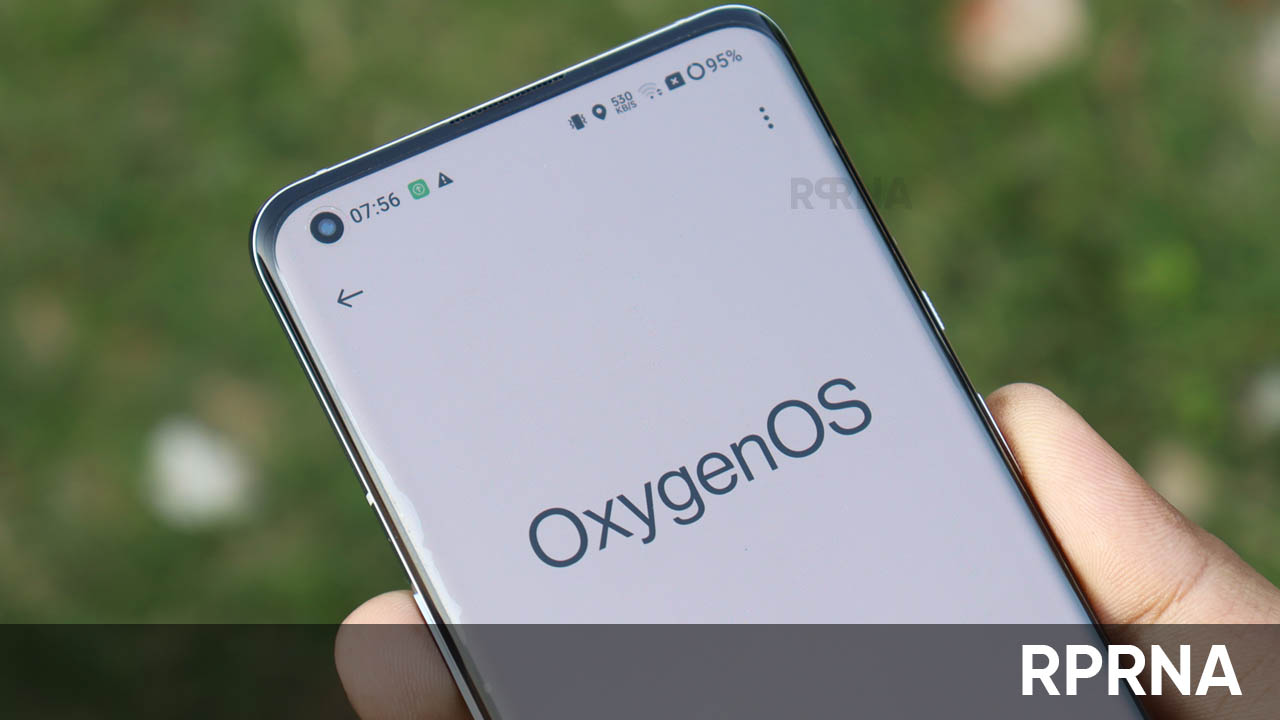OnePlus 10 Pro smartphone users are quite excited as the OxygenOS 14 closed beta program is now live for these devices, but you need to take some measures before proceeding with the application submission as the beta firmware contains some critical flaws.
We are well aware that beta builds often lead to overheating, lags, buffering, battery consumption, and other issues. Apart from these defects, OxygenOS 14 closed beta for OnePlus 10 Pro comprises a few more critical flaws that you might face during the testing phase.
Hence, you must follow keynotes to protect your smartphone. Initially, make sure that your device is running on the baseline version NE2211_13.1.0.591 (EX01) to avoid compatibility issues. To apply, go to Settings > About Device > Tap ‘up to date’ and click on the top-right icon. Select Beta Program and follow the on-screen prompts.
In case your application passes the review, you will receive the beta build within three days. To download it, make your way to Settings > About Device > Download Now. By that time, you can check the known issues and flaws below.
Known Issues
- Flashing screen issue when adjusting brightness in the status bar under a dark environment.
- Flashing screen issue when using fingerprint unlock on the lock screen.
- Abnormal display when switching screen resolution.
- Desktop static wallpaper is dimmed after switching to dark mode in the status bar.
- Dynamic wallpaper may switch to status wallpaper after upgrading.
- Flashing screen issue when unlocking with fingerprint in TikTok interface.
Follow our socials → Google News, Telegram