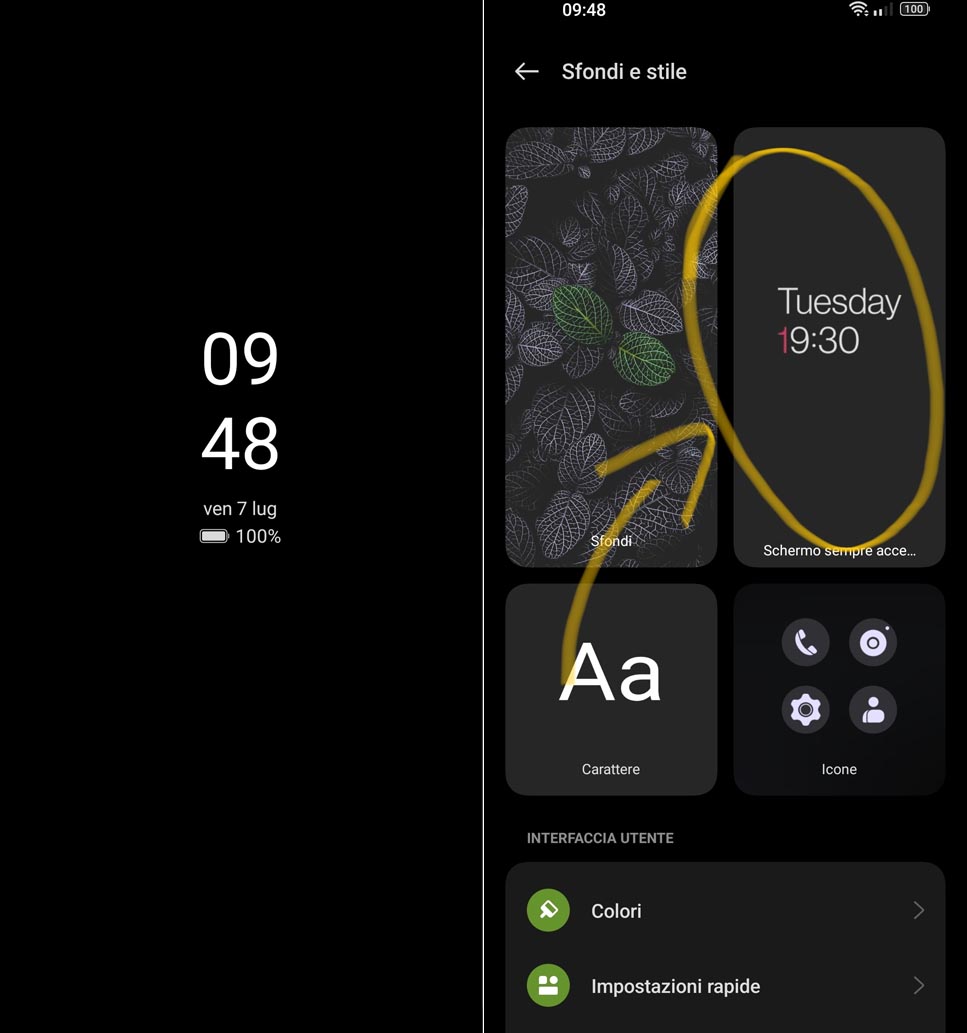OxygenOS 13.1 has been an effective software update but looks like, it doesn’t satisfy OnePlus 8T users much. According to recent reports, OnePlus 8T smartphone owners are dealing with a nasty AOD (Always-On-Display) bug after installing the 13.1 version.
To begin with, some OnePlus 8T device holders made their way to the community forum reporting a strange AOD bug. Initially, a user said that after the OxygenOS 13.1 update, even after changing the AOD animation, it shows up the same standard clock icon on the phone’s screen.
“Since the update to 13.1, every time I reboot my phone, it uses this AOD even though I select another one (see screenshots).”
Moreover, the issue is reoccurring even after rebooting the device. Wait, that’s not it! Another problem is that the AOD section does not appear in the list form, and is taking huge space on the display. Agreeing with the issue, many users responded that they are facing the same problem with their devices.
Follow our socials → Google News, Telegram
Well, the reason behind this bug is unknown but we anticipate that the tech giant will fix this problem with the upcoming updates. Till then, let us whether you are also facing this issue on your handset, in the comment section.