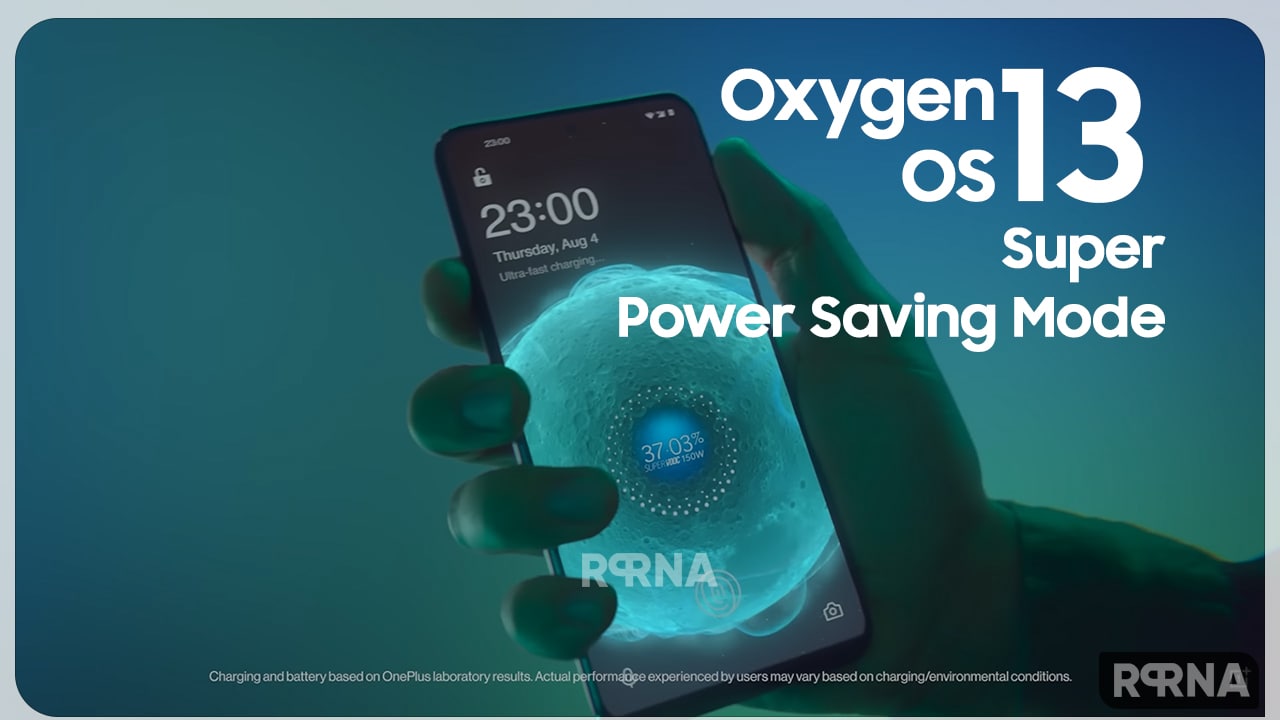OnePlus brings many new features in OxygenOS 13 that are worth a look. Like every other feature in Android 13, it improved the battery experience for the smartphone. The new OxygenOS 13-based Super Power Saving Mode can be turned on from Settings – Battery – Power Saving Mode – Super Power Saving Mode.
“JOIN ONEPLUS ON TELEGRAM”
OxygenOS 13 improved Super Power Saving Mode
By turning on OxygenOS 13 enhanced Super Power Saving Mode it adds to limits the 6 apps on your phone and reduce your phone to its most important tasks if your charger is nowhere to be found and you have to count all the percentages.
And it also has an option to turn on automatically from time to time, depending on how much you use your phone, this mode saves battery at certain times.
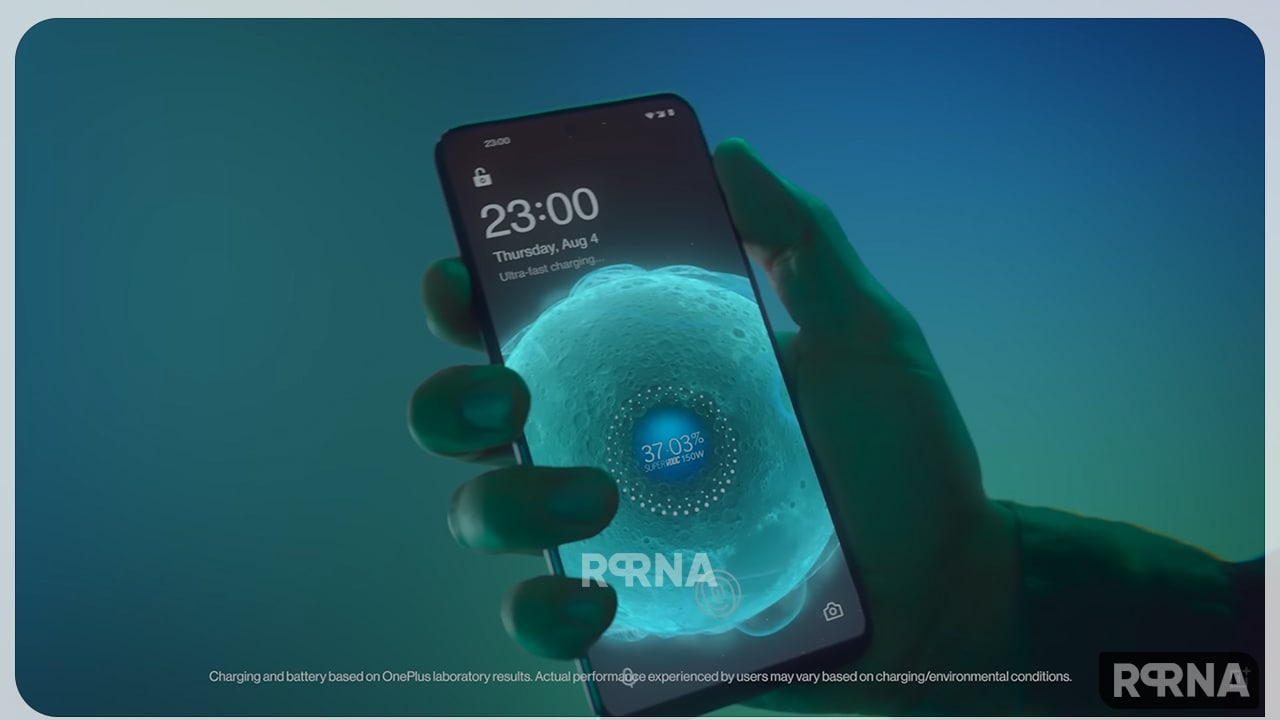
Moreover, the Super Power Saver Mode limits background activity, reduces visual effects, limits screen resolution and refresh rate, and extends mobile battery life. Everything running in the background works well even in battery saver mode.
The purpose of this feature is to limit the use of background applications and network activity when the phone is in standby mode similar to the previous OxygenOS 12 but in a different and improved way.
High-Performance Mode with Optimized Charging on OnePlus Phones
With this feature, the system always operates in high-performance mode but consumes additional energy. If you leave your phone plugged in overnight, it will only charge to 80% before the battery runs out. The remaining 20% of the charge occurs just before waking up.

This way the phone will not connect to 100% charge. Optimal charging takes a few days to figure out your usage habits. Then just before waking up start charging your phone the remaining 20% of the time to fully charge it.
Using such features while charging your OnePlus smartphone will save the battery life cycle. It is common for the battery of any device to drop to about 90% in just six months. So this feature is very useful to avoid battery issues after a year or two.